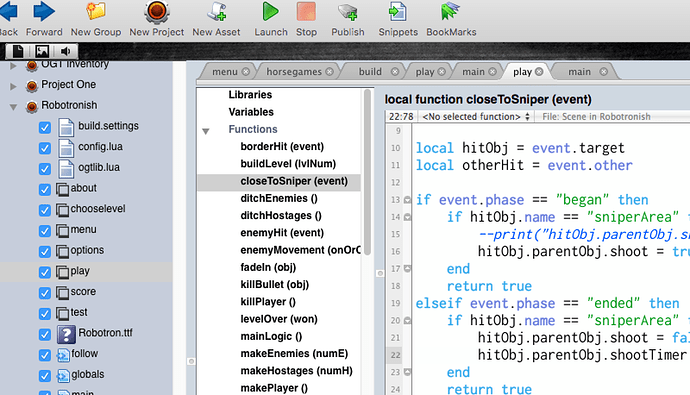Is there a way to do that? I saw mention of it on Slack, but nothing definitive.
I have a home-rolled IDE that I’ve used with Corona for years and would love to use it for Defold, too. But I wouldn’t want to have to jump back and forth from Defold to Desperado while working on stuff. A way to launch a project via command line would do the trick.
Jay