will the devs please give us a list of keyboard shortcuts in editor2? and if we can modify them? for example to build the project i prefer “f5” 
There is currently no way of reconfiguring keyboard shortcuts but it’s on the todo list. The keyboard shortcuts can be seen in the menus of the editor.
add please shortcut Ctrl+D to duplicate the line! 
and for comment out for example Ctrl+/
Please report feature request via Editor2->Help->Report Issue. Newly reported issues and feature requests are categorised and prioritised by the team every morning. Thanks!
Will we see this feature anytime soon? 
Our ambition is to have as sensible shortcuts as possible, but some can probably be improved and some are likely missing. We are growing the team to get more time to fix these quality of life improvements, but it will take some time.
Ctrl / shortcut to comment/uncomment lines just got released, check for updates!
All day, all night:
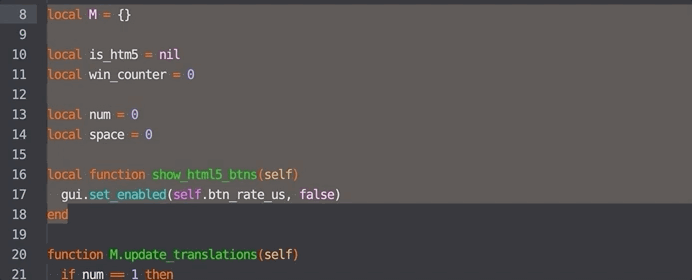
This is great, thanks! 
Actually made me go “Oh my god!”
Not sure if I am happy or worried things like this makes me so excited… 
Yeah, some real innovation here 