I’m using orthographic camera extension for setting zoom. I want some game objects size remain same while zooming happening.
You would need to scale the game objects relative to the amount of zoom.
Alternatively, use the GUI for the objects you’d like to stay the same size. What’s the use case here?
I think another option is to create a separate render predicate for the object that should stay the same size. Then in your render script, before you draw the same-size objects, set the camera projection matrix such that it isn’t zoomed in.
- Camera zooms in,
- Draw objects,
- Set camera projection matrix to no-zoom,
- Draw same-size objects,
- Restore camera projection matrix.
…but like @niclas_aberg_winkel said, it sounds like a weird use-case that could probably be solved with the GUI.
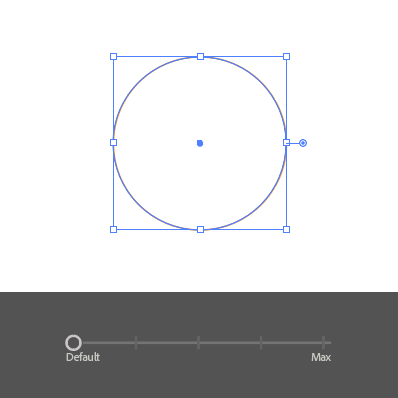
I want it for control points of object, i want it to render in go world. I want some game objects render below everything. As gui always render on top. Unless i have used seperate predicate.
In this case, you can simply increase the scale of each square. I’m assuming each square is a separate game object, right?