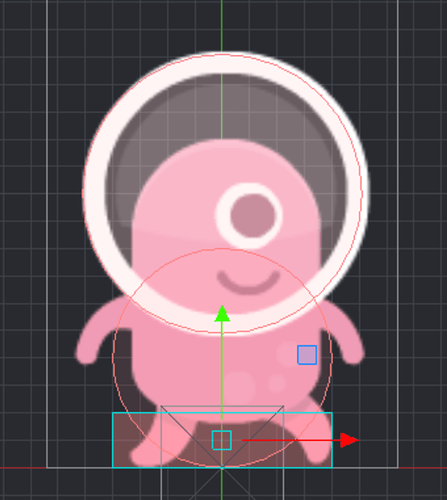a
1 Like
The idea is that the top portion of the code you shared should separate contact points so that there is no overlap. In your screenshot it will overlap a bit every frame when moving left and then get separated again on the same frame. You should not see any jittering or similar in the movement while moving against the wall.
But you are not going to have the collision box visible in the released game will you? And as long as the actual sprite is not jittering then I don’t really see the problem?
There is a reason the template project uses spheres and not boxes. Boxes and their sharp corners tend to get stuck like in your video. Change back to spheres.
1 Like