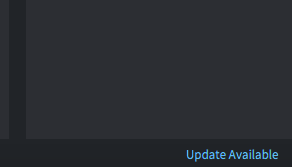Hello,
Editor2 is always checking in background if there is some update available.
It’s a very good thing, nobody would be against bugs correction ![]()
The problem is that: the update is not applied if a projects has been launched. For getting the box “apply the update now / later” , i have to wait the update to be fully loaded.
If i begin to work on a project, the update is still loaded, but not applied, and will be reloaded again next time i launch the editor.
It’s a problem for me because my bandwidth is very limited: each update takes about 20 minutes to be loaded, and hogs my internet connection.
So i’d like to chose when i want apply updates (let’s say, while i’m not in front of my computer for half an hour ![]() )
)
I’ve seen this in the log:
2017-10-12 11:57:34.376 INFO default editor.updater - {:line 82, :message “automatic updates enabled”}
So i think it’s possible to turn off automatic updates, but how ?
Or may be there is a trick for applying an update when a project has been loaded ? (would be even better solution for me).
Otherwise, i will have to do traffic shaping with iptables/tc , or some complicated things like this ![]()
Please, help my bandwidth breathing ![]()
Thank you for reading.