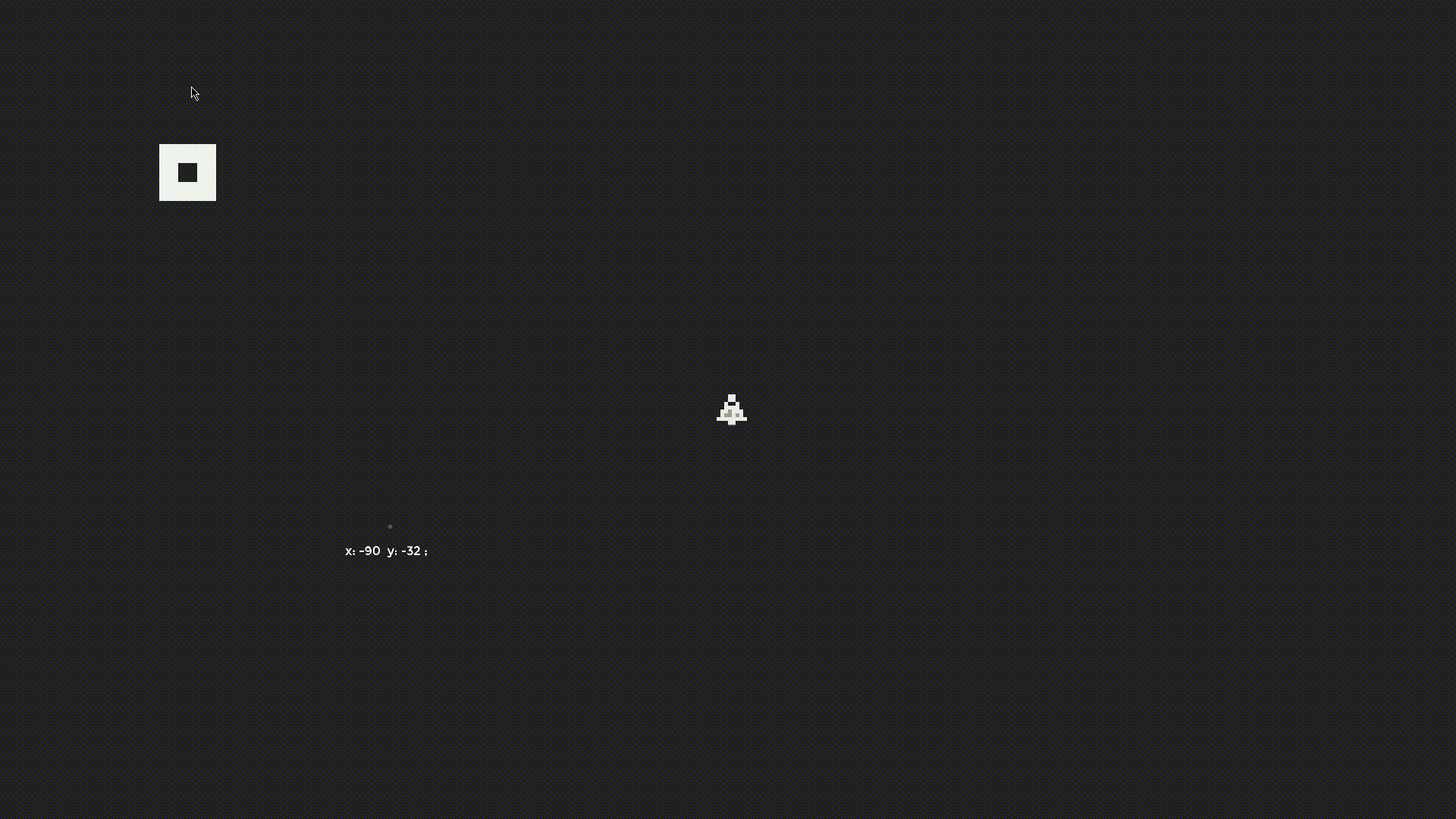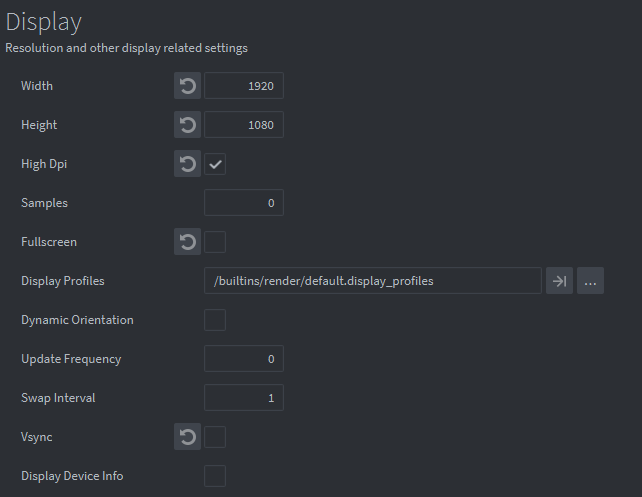Helloo,
I am making a 2D top-down game with pixel art.
The image assets I am creating are of sizes between 8x8 and 64x64.
When I import them in the game I keep the original size. By that I mean: I do not scale the sprites.
This result in really small sprite compared to the zoom of the orthographic camera, so I set it the zoom to about 5 with FIXED_AUTO projection.
But I notice image tearing when I move the sprite. I have a spaceship sprite of 8x8 which I move at high speeds and the sprite start to tear. That’s is also near the world origin.
I am unsure of what is the best practice when creating low-res images & importing them into the engine. Should the original assets be with more pixels or should I scale them up in the game?
Edit:
I found that the image tearing was caused by the Lerp value of the orthographic camera by britzl.
It was with a value of 0.5, but when set to 1 it seems like the tearing is gone.
But my original question remains: what do you think is the better approach when using low-res images for a game?