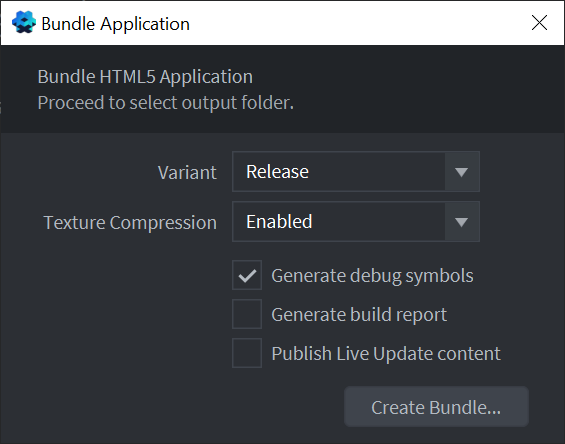Hi!
I’m new to Defold! It seem to be a very nice game engine.
I’m having trouble to build and run HTML5 applications.
I have just started a new project from the “Platformer template” and I tried to build an HTML5 version.
Then I uploaded the whole game on Github Pages and here you can see the not working result:
https://wootr0p.github.io/prototypes/platformer_game/index.html
As you can see there are some error appearing in the console windows of the browser (I’m using Firefox but I have problems also with other web browsers).
I dont think can be a GitHub Pages related problem because also locally on my computer with Chrome, launched with parameter “–allow-file-access-from-files” for test WebGL builds, doesn’t work (with Unity WebGL build work instead).
If can be useful these are the size and files of the build:
Do you know what can be?
I just want underline that I have made no changes to the platformer template.
I’m using Defold 1.2.177.
Thanks!