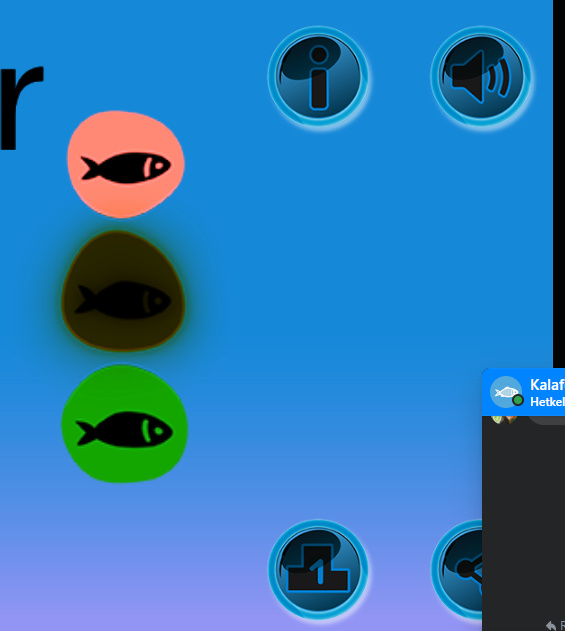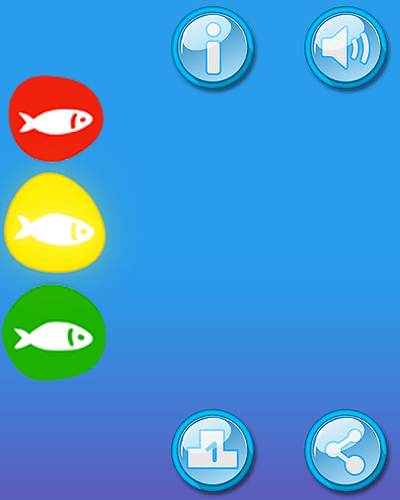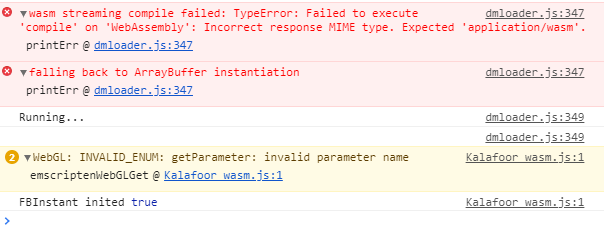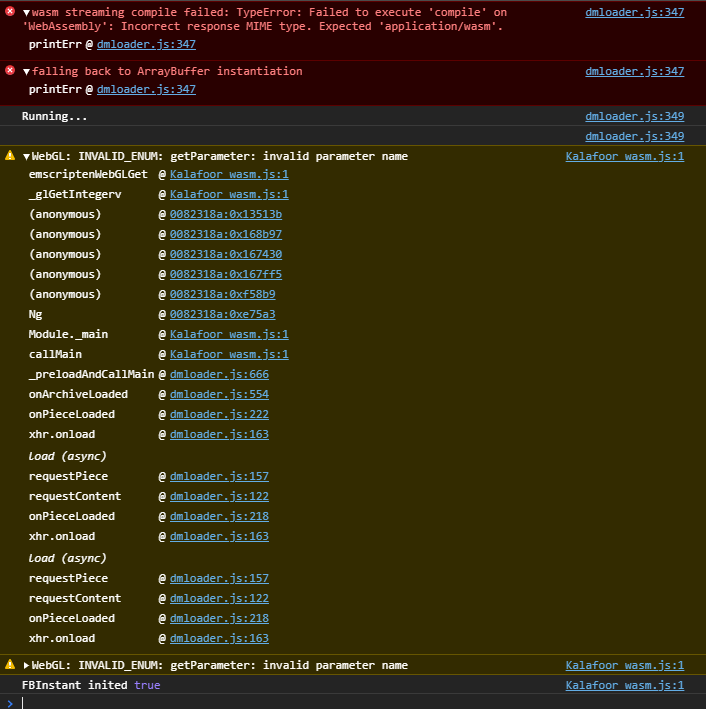I now have a new issue. I am not sure if this is still OOM because it doesn’t show an error in the console. But maybe it still is.
When I just Build the project, everything works perfectly.
If I bundle HTML5 and test locally, I do have some issues. The app loads. The player is put into the main menu. However, when I try to enter the play scene (loading another collection), I get a black screen. No errors in the console and the level just does not load.
If I try to upload that same build to Facebook, the game loads but the colors in the menu are all broken:
What it should look like:
And when I try to enter the play scene, instead of a black background, there is now a white background.
Btw, I updated the engine to the latest version yesterday.
What could cause this?
I tried to use the default texture profile (with texture compression enabled) and then a custom one with these settings:
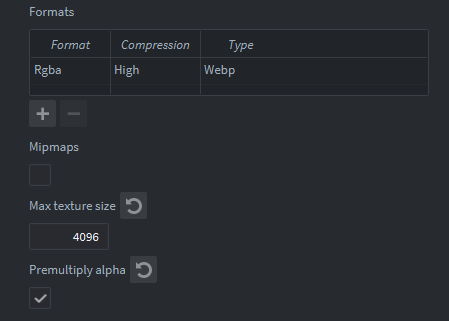
Should I send the project to you, @britzl?
Thanks!