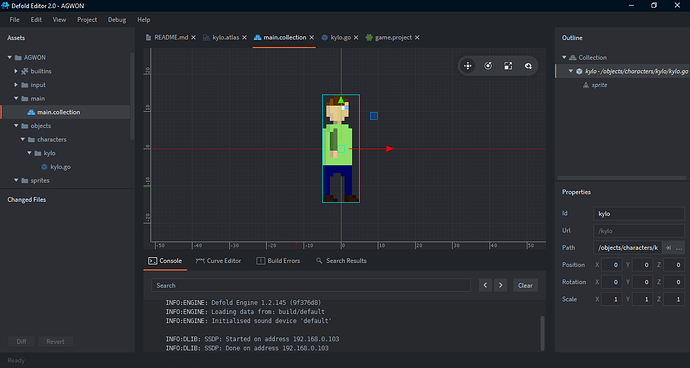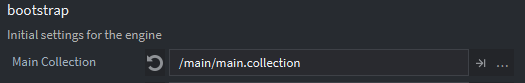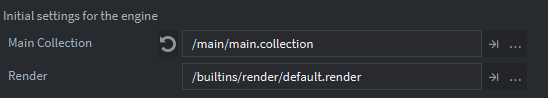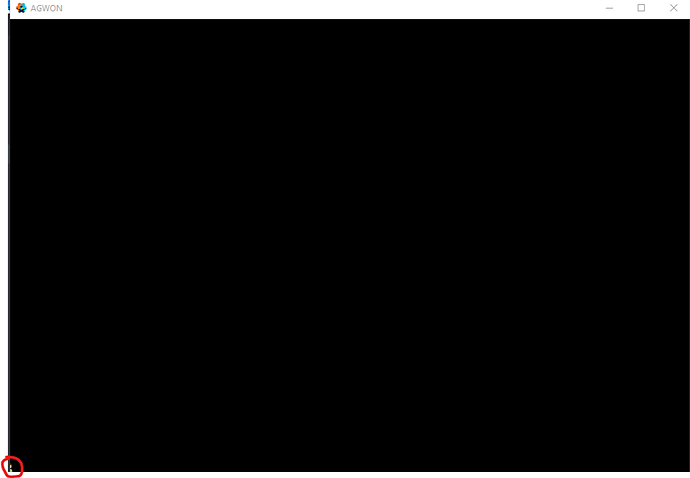I literally got Defold today, so bear with my stupidity please 
So, I’ve imported my images. I made an atlas file (because I have separate images for each animation frame) and made a few animation groups (idle, walk-right and walk-left). Then I made a Game Object (.go file) and there I made a sprite with my idle animation (I’ll add the other 2 when I need them). So, now that I have a game object, how do I get the game to show my character?