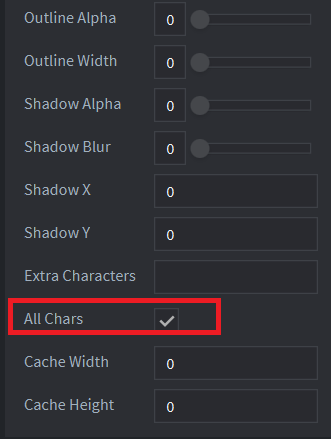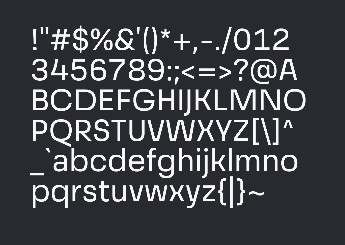Hello,
I am unable to use a custom font with non-English letters: õ,ä,ö,ü. These letters are definitely a part of the font file, however when trying to assign the font to text in Defold, the text just disappears.
The font file, which I am using is this: Grandis Regular.zip (70.3 KB)
What could be the issue here?
Thanks!