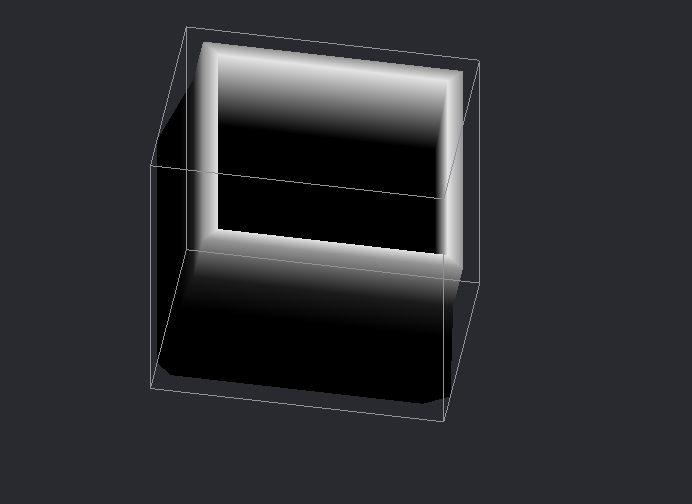I’ve realized my issues with models is due to there being some hollow-ness to the object. See the below image for a stark example:
In Wings 3D, the object shows properly, with the walls of the box rendering in order. In Defold, where there is some space between the surfaces, it’s converted into a single normal (whichever face it hits last.) Is there some way to support this type of model in Defold? I’m using the builtin model material, no custom shaders for this.
Looks like a winding issue to me.
In your 3D authoring tool, are you using double sided material?
3 Likes
I have no idea  I’m new to 3D modeling in general. Could you recommend any resources regarding this? I’m using Wings 3D but searching winding turns up zero results for me.
I’m new to 3D modeling in general. Could you recommend any resources regarding this? I’m using Wings 3D but searching winding turns up zero results for me.
EDIT: I fixed it! I found a guide for Blender here: Double-Sided Materials – Blender Knowledgebase which pointed me in the right direction.
I didn’t fix the winding order, I just simply created more faces inside and fixed the normals for those  If you know a way to display a single face with normals on both sides let me know please
If you know a way to display a single face with normals on both sides let me know please 
1 Like