Hi, any tutorials for how to show the mouse cursor in full screen? (using windows 7/10) thanks
Hi!
Unfortunately you will have to use DefOS for that (but if you are developing for desktop it is almost mandatory anyway).
defos.set_cursor_visible(bool_value)
bool_value = defos.is_cursor_visible()
I set the dependency, and put that code into init function in some script, but doesnt work.
I put this
function init(self)
defos.set_cursor_visible(true)
end
The function requires a boolean value, either true or false. The error message said that you are sending in a nil. Nil is “Nothing” in other languages it is also called None, null, NaN and so on.
This can happen in lua if you don’t set a variable in lua. You need to set the variable bool_value before using it.
local bool_value = true
defos.set_cursor_visible(bool_value)
Of course you can simply pass it in directly too
defos.set_cursor_visible(true)
yes I did that, but continues no working
edit:
I put this
print(defos.is_cursor_visible())
and return me true, but cursor is not showing
It is late and I just realized that the cursor should always be visible if not turned off…
So are you saying that you can’t see a cursor when building your game with ctrl+b?
Have you edited your cursor in Windows somehow? Defold should use your hardware cursor by default.
no I dont edit nothing. its strange, because the funtion gets true…
I create a gif showing you, @Mattias_Hedberg
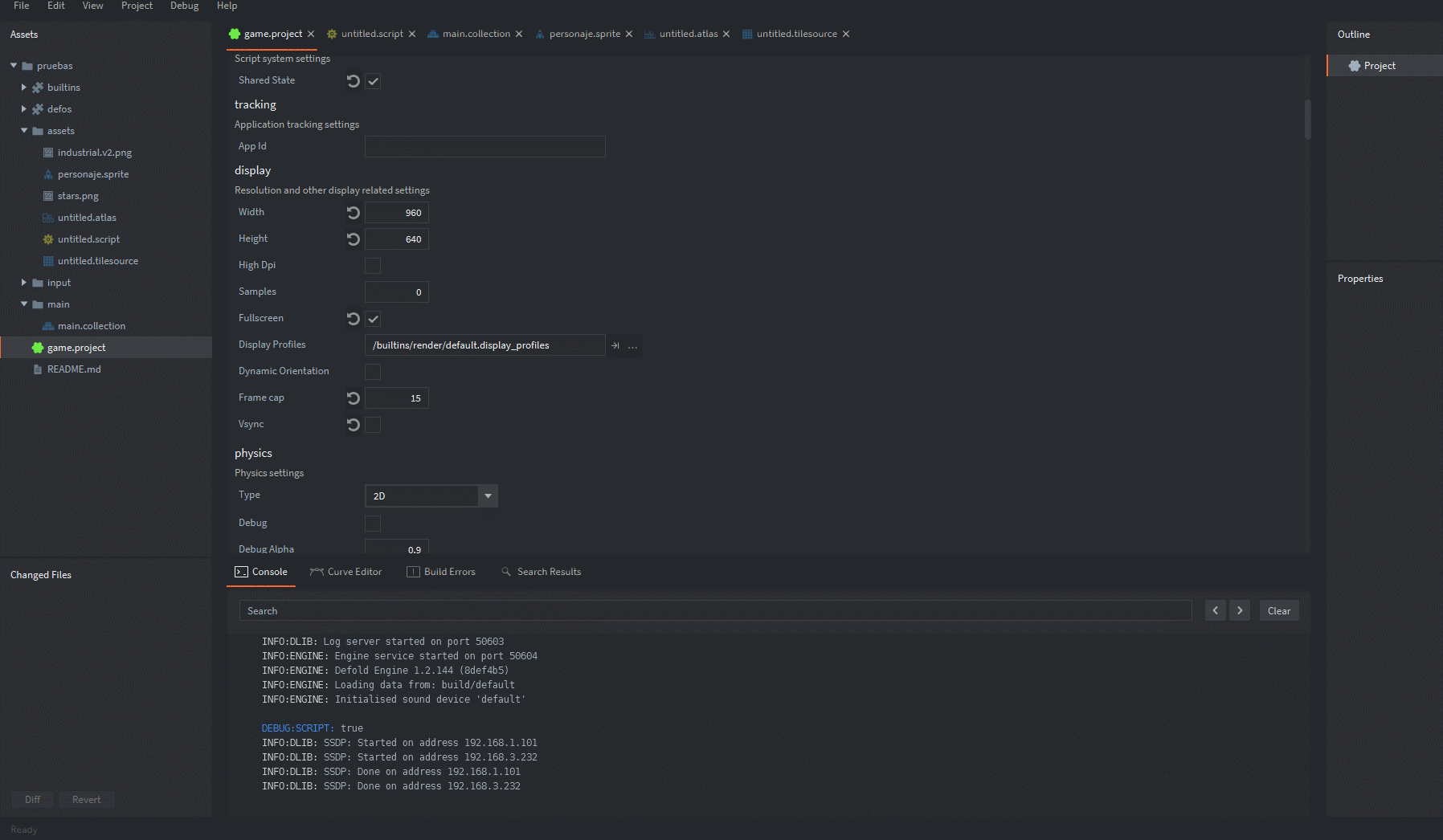
I have to admit, I didn’t even know Defold had that checkbox. Checking it and the cursor disappears for me too. 
Maybe the Devs know why. But in the meanwhile you can toggle fullscreen with defos defos.toggle_fullscreen() and uncheck the box in the game.project.
well in the gif, the programm doenst capture the cursor too…
@Mattias_Hedberg thanks, unckecking fullscreen works. Thanks for the fast help