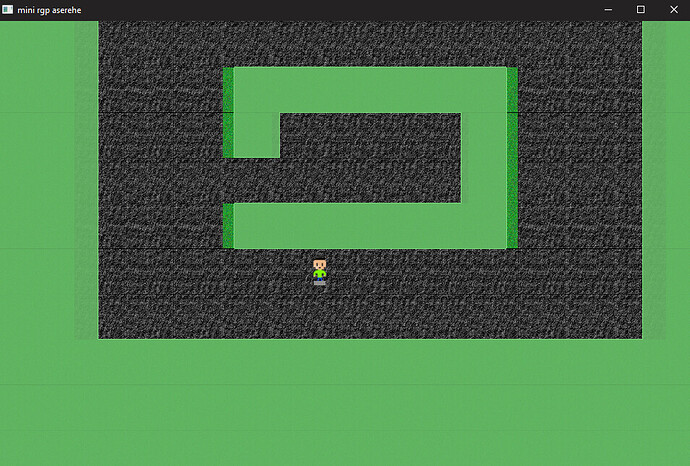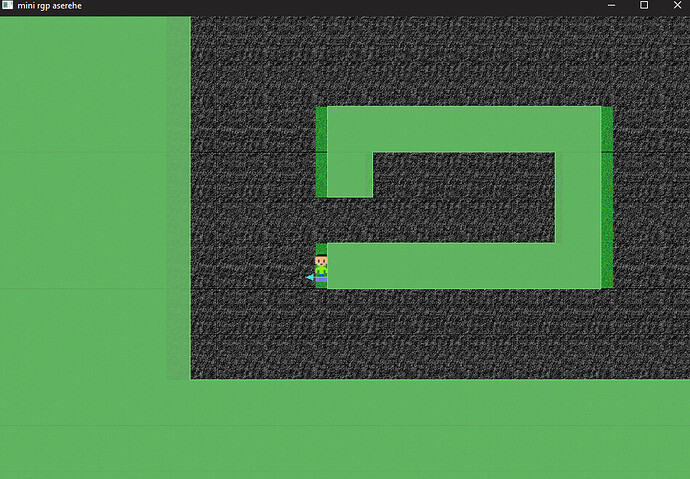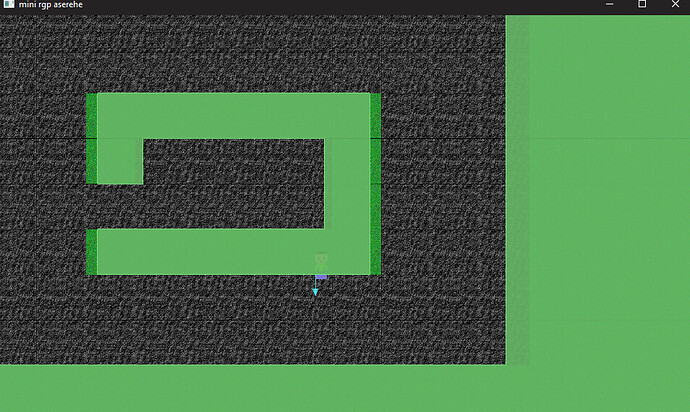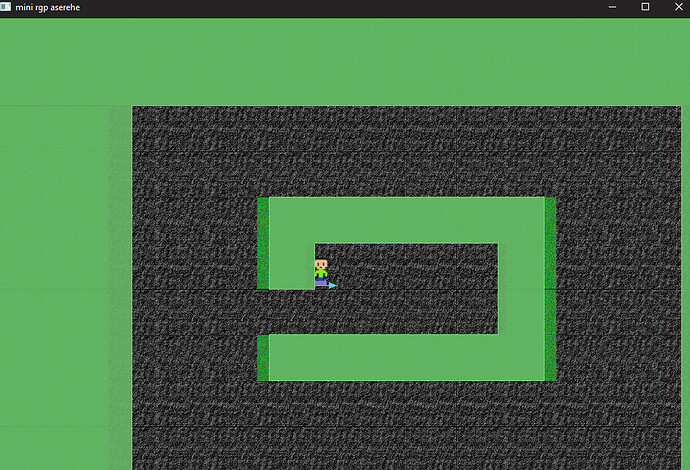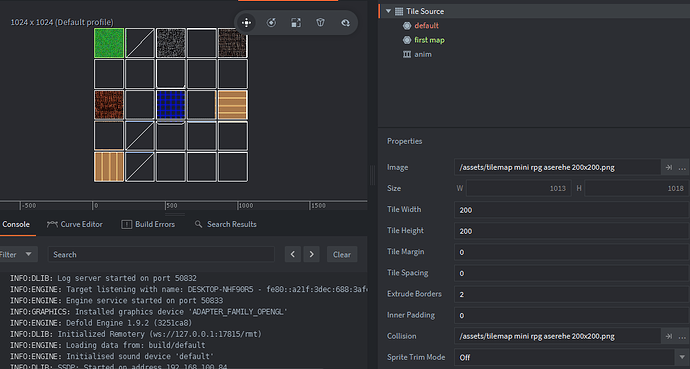This is my first try of making a game for myself and I wanted to do the player collide with glass blocks. I was sucessful on doing this, but for some reason the collision area of the tilemap doesn’t math the tilemap itself. Idk why, but this does not happens with collisions on y axis, just on x ones.
I thought at first this was a bug in my script or an error on the player collision bux, but enabling debug, I can see it isn’t: it’s actually something to do with the tilesource/tilemap collision.
Notice that the tilesource’s collision file matches it’s image source.
Could someone help me pls? What could be happening and how to solve this?