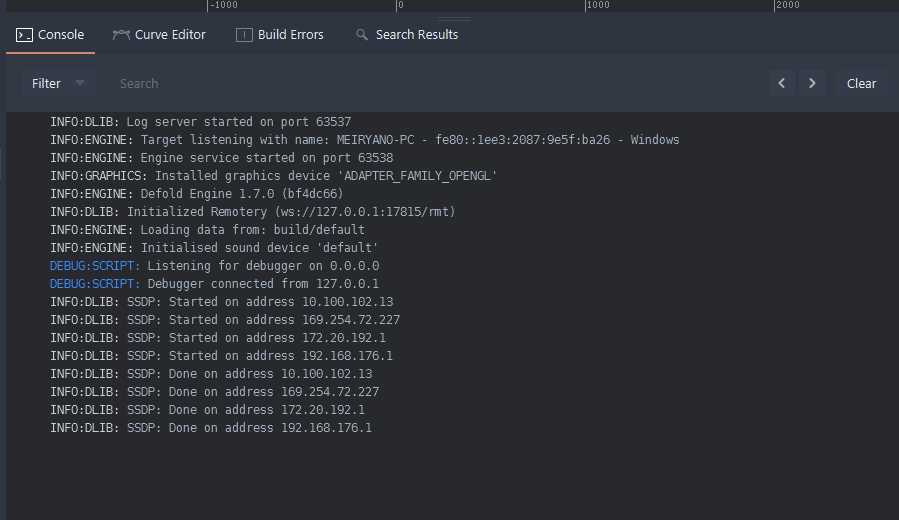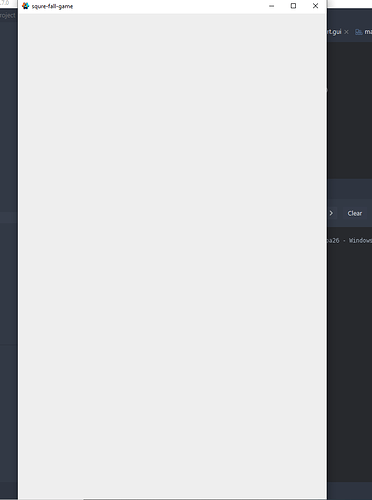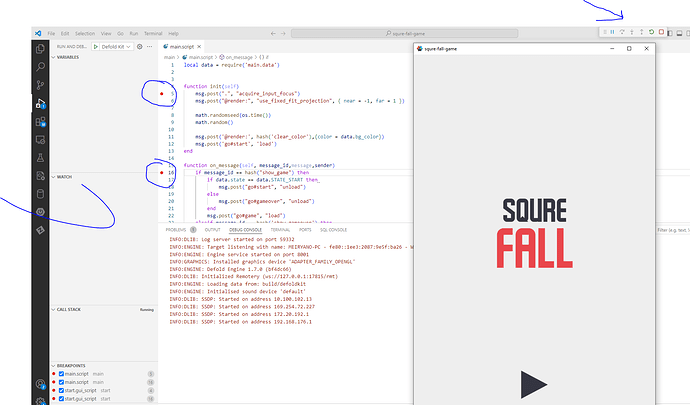Hello all,
I have a simple script that opens a GUI (from an internet tutorial), but somehow the GUI doesn’t appear. I suspect I did something wrong. My problem is that I can’t find any hints or error messages in the Defold editor about what might be wrong. Even when I start the debugger, it passes the msg.post function, but the GUI still isn’t presented.
My end goal is to do less guessing and get more verbose debug messages. :
i have this code
local data = require('main.data')
function init(self)
msg.post(".", "acquire_input_focus")
msg.post("@render:", "use_fixed_fit_projection", { near = -1, far = 1 })
math.randomseed(os.time())
math.random()
msg.post('@render:', hash('clear_color'),{color = data.bg_color})
msg.post('go#start', 'load')
end
function on_message(self, message_id,message,sender)
if message_id == hash("show_game") then
if data.state == data.STATE_START then
msg.post("go#start", "unload")
else
msg.post("go#gameover", "unload")
end
msg.post("go#game", "load")
elseif massage_id == hash('show_gameover') then
msg.post("go#game", "unload")
msg.post("go#gameover", "load")
elseif massage_id == hash('proxy_loaded') then
msg.post(sender, 'enable')
end
end
the msg.post(‘go#start’, ‘load’) is fire but never get ( i guess to )
never gets to here :
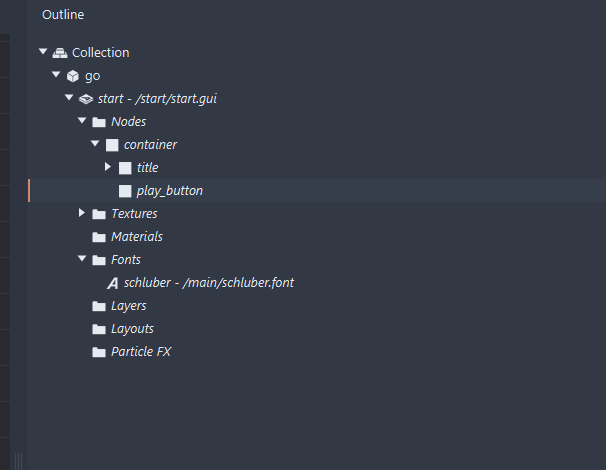
but i can’t know as all i see in the console is this :
and im getting blank window
so how to get more verbose info ?