Hi All,
I am new to Defold, and can’t figure out how to achieve the following:
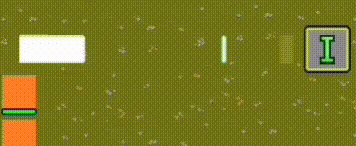
- The long “Bar” appear from left and moving to right (so at the beginning, the left part of the image is clipped)
- When the bar hit the end point, the right part of the bar that passed though the end point is clipped
I think I should either clip the game object’s image or show only the part of the image contained in a certain region, but have no idea how to achieve.
Much appreciated if anyone can share some insight!
