I’m trying to replace the tile, but I get an error
main/scripts/onClick.script:36: Instance main:/BaseContainer/House#dtt not found
This is line number 36
tile = tilemap.get_tile(“main:/BaseContainer/House#dtt”, ‘layer’, 2, 2)
I also added a screenshot of the project hierarchy
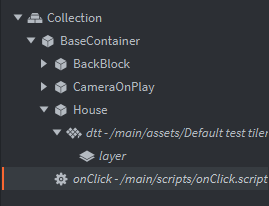
Please tell me, what am I doing wrong?

 your script (oneClick) is inside the game object “House” and the path you call in the code is misspelled :
your script (oneClick) is inside the game object “House” and the path you call in the code is misspelled :

