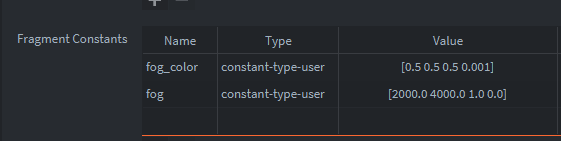I want to make a fog shader. Somethink like this: http://in2gpu.com/2014/07/22/create-fog-shader/
I am not good with shader.
How can i get distance from sprite to camera?
Looks like distance is gl_Position.z
Do you have source of what you did for the fog anywhere?
It looks like no matter how I set the values sprites snap between not foggy and completely foggy without any transition? Any idea what I should change? The 3D space I’m using has large value ranges.
You would likely need to linearize your depth values: https://stackoverflow.com/questions/6652253/getting-the-true-z-value-from-the-depth-buffer
varying mediump vec2 var_texcoord0;
uniform lowp sampler2D texture_sampler;
varying mediump float dist;
uniform mediump vec4 fog_color;
uniform mediump vec4 fog; //x start distance, y fog end
void main()
{
float f = (dist-fog.x) / (fog.x - fog.y);
f = clamp(f, 0.0, 1.0);
vec4 texColor = texture2D(texture_sampler, var_texcoord0.xy);
vec3 color = (1.0-f) * fog_color.rgb + f * texColor.rgb;
color = mix(vec3(0.0),color, texColor.a);
if(texColor.a < 0.01){
discard;
}
gl_FragColor = vec4(color,texColor.a);
}
This seems to work. And then for range I’m using 2000 to 4000.
Does the fog parameters equate to your near and far values? Looks better now in any case 
Yes, fog.x is near, fog.y is far. I’ll be using black for my fog color only used grey for testing. This will be used in a cutscene where 3d camera zooms through some scenes with 2d elements.
Very nice! Looking forward to seeing it in action later!
Just a friendly reminder to keep floating point precision in mind. E.g. quickly test with highp to see if it helps. (http://litherum.blogspot.com/2013/04/precision-qualifiers-in-opengl-es.html)