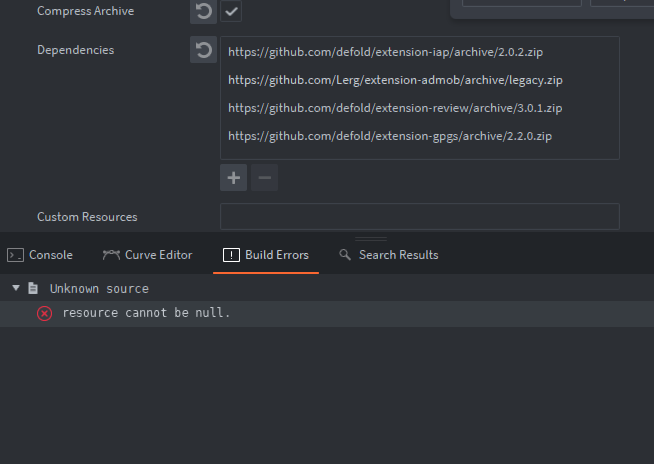Can you walk me through getting a ProGuard config for my project? Thanks in advance.
There is a default ProGuard file in builtins/manifests/android.
Thanks
Extensions can also provide their own additional ProGuard files, like this one:
The base ProGuard file plus all ProGuard files from extensions will be used in conjunction when shrinking the application.
There’s a slight problem. I get the “resource cannot be null” error when bundling.
Can you please share some information about your configuration? What have you put in game.project and which extensions do you have? Or better yet, can you share a minimal project showing the problem?
Can you share what errors are showing up in the build logs? I think the file is here: ProjectFolder\Build\Platform\log.txt
That “resource cannot be null” error happens for me when there are Java compile errors or other issues.
Here’s it.
editor2.2021-02-26.txt (72.7 KB)
Can I disable ProGuard?
ProGuard will not be used if you leave the field empty in game.project