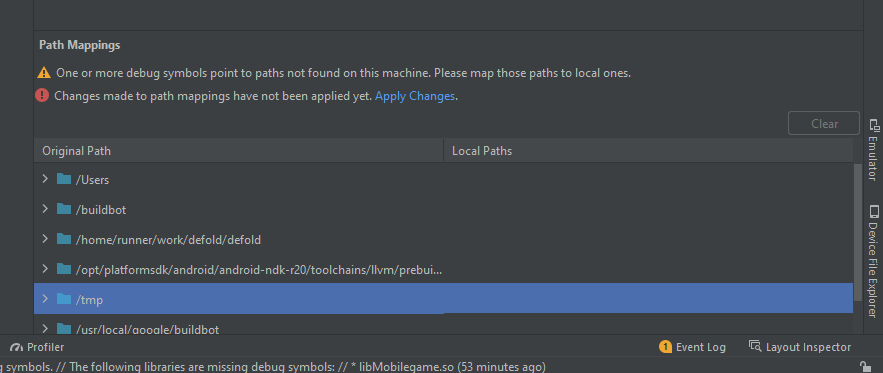I don’t know what to do in this section. Can someone help with this?
What are you trying to do? It looks like you are doing something with Android Studio.
This page mentions how to add local paths: Debug pre-built APKs | Android Developers
“Add local paths to missing debug symbols by editing the field under the Local Paths column in the Path Mappings section of the editor window, as shown in figure 2. In most cases, you need only provide the path to a root folder, and Android Studio automatically inspects subdirectories to map additional sources. The IDE also automatically maps paths to a remote NDK to your local NDK download.”
I’m trying to add local paths to missing debug symbols but I don’t know how to do that. Where do I find the root folder in particular? Do I download the extension? Thanks for your response
If you wish to debug the code of an extension then yes, add the extension folder where the ext.manifest file is. Like this one: extension-firebase/firebase at master · defold/extension-firebase · GitHub
Thanks for the help.