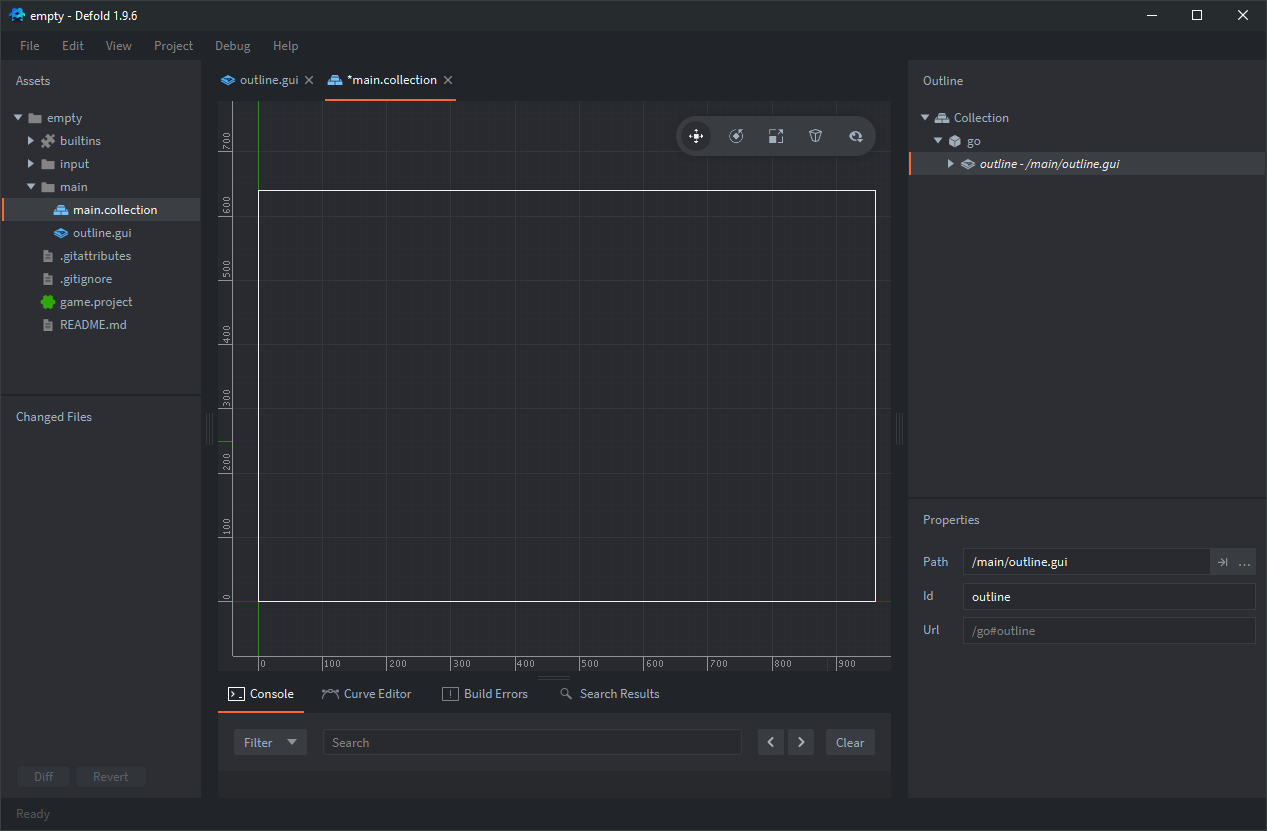Guessing is not fun
I am following the snake tutorial in Defold .
I don’t know much about how does Defold work with tilemaps, I have a background in Godot, in Godot we draw in the scene, whether it’s the main or whatever and within it, I see this outline (game window size / border) which tells me where and what will be visible
Is there a way to know what part of my game will be rendered ?
From what I understand is that the tilemap component does not know where I will use it which is fine but this creates the problem of guessing if it fit or not like in the first screenshot
I see that with the current way of how main.collection and tilemap components don’t know about each other , and that I have to predraw it makes it impossible okay okay ,but is there a manual way to set the borders in tilemap ?
I’m asking about a way to add the screen width and height as guides in tilemaps editor
Is it possible ?
im not too much of a 2d fella, but i think some camera plugins do the trick. I know that some 3D camera plugins i use do as well:
An empty gui works well to show an outline of the display settings set in game.project. You can create an empty gui by right-clicking in the asset pane and choosing Gui give it a name. Then in your game collection you add a game object( right-click in the Outline > Add Game Object ) then you right click on the game object you created then Add Component File and choose the Gui file you created. You should now see a white outline in the scene view.
2 Likes
installing a plugin in defold is actually as easy as copy and pasting a release or the repo here:
and fetching libraries on Project > Fetch Libraries. The plugin will then be available to use and be bundled with your project. Its really easy, no download or recompilation necessary!
Be mindful tho, you cant actually make changes to its files directly, but thats how it goes for most plugins in most software. You can download the repo and putting it in your project to be make changes if you want.
I use the empty GUI component as a guide as well but somehow the game still does not respect that when doing level design. I have asked for some clarification on this in my own thread here: Trying to understand camera projections and game screen size but have not gotten any replies