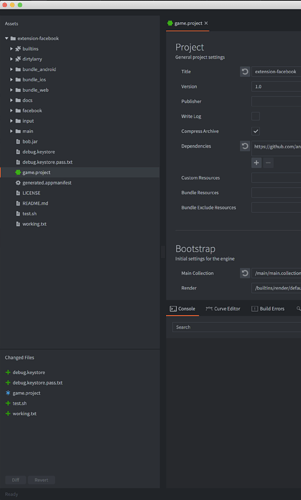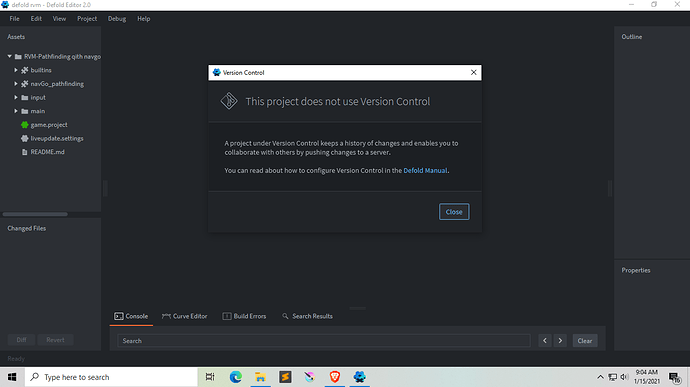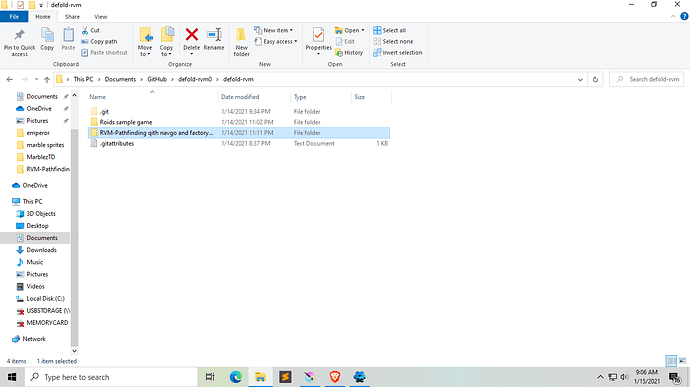I followed the project manual on setting up git and project.
I have a remote github repository, I have git installed, I have git desktop installed, I have cloned the remote repository locally, I can push and pull from the repository using git desktop.
I load my project from the locally cloned repository and Defold cannot see that I am using git.
Is there a file or folder or program setting Defold requires I am skipping. Ive spent days reading every post I can about git in the forums and it seems for most people it just works.