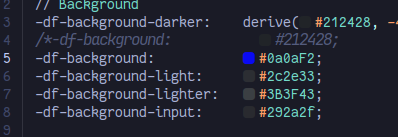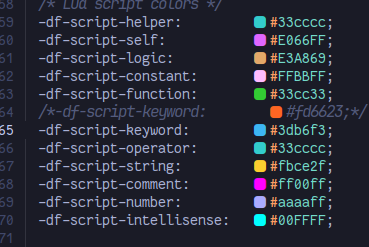Hello, I am very new to Defold.
I want to change the default colors of the editor UI and also the font color. I am not getting any option to change such settings. Please help.
Now i understand. Many thanks!
Hello,
I’ve tried but it didn’t worked for changing colors in the script editor.
I can change the background color, so the CSS is in the correct folder (i was a little puzzled that defold use both ~/.config/defold and ~/.defold (strange but true)).
Here is the result:
And modifications in the CSS file.
For the background, that’s ok:
But for the lua script editor, no changes are applied:
Yes, I was also not able to change the colour of the script editor.
While I couldn’t find a direct way to modify the editor’s base colors, I was able to successfully change the text and background colors to improve readability. That is satisfactory to me.
I suggest consulting with more experienced Defold users. They might have insights into advanced techniques or workarounds that could allow for greater flexibility in the editor’s appearance.
Here is the result, when i changed the Defold colors:
Hi, Lord_Khopesh! I like your theme. Can you share the color values?
Temporary lifehack to change code editor colors without Defold recompilation (on Linux):
-df-script-* colors in a user-defined editor.css file have no effect in the code editor · Issue #8684 · defold/defold
In short involves packages/Defold-***.jar archive edit.