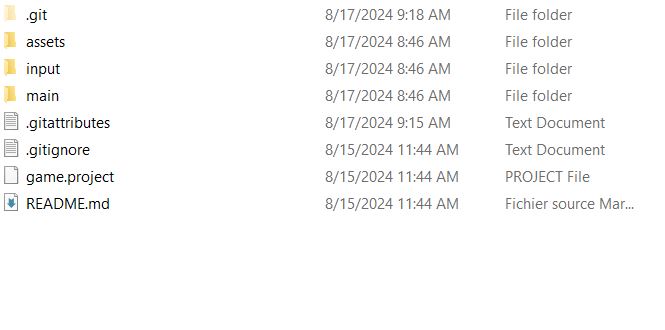hi guys,i am using git-fork, i initialized a new repo, i copied these files into the new initialized repo
the problem is that lfs is not tracking the files that defold by default lists in .gitattribures,even if i stage and unsatge everything , how did i know? i know from this command line : git lfs ls-files --all
if i type this command in command line, all the files that are tracked by lfs will be listed but none are listed.idk why, for example i expect .atlas file to be tracked,but its not.
but for example if i track .png files manually(i type this line in .gitattribues *.png filter=lfs diff=lfs merge=lfs -text), they will be tracked , how did i know , again using the same command
and why defold by default does not track images using lfs?
why defold by default does not track images using lfs?
We just make it convenient by having a Git integration in the editor, we don’t want to be a git client.
We recommend our users to use their own source control (like you do).
As for LFS itself, most projects don’t really have a need for that to be honest.
do you mean LFS is not needed? i did not understand the last statement properly , plus can you explain to me the difference between this line
*.atlas filter=lfs diff=lfs merge=lfs -text
and this line
*.atlas linguist-language=JSON5
please,thank you!
It depends on your needs. Is the file large, then you might benefit from using LFS.
What is “large” though? A png file of 3-4mb isn’t very larg imho, but also related is how many versions of that file will be committed.
But, again, it’s up to you, Defold doesn’t require you to use git or lfs.