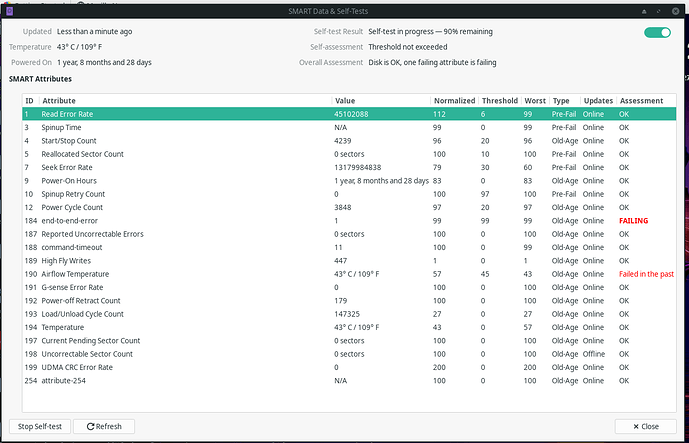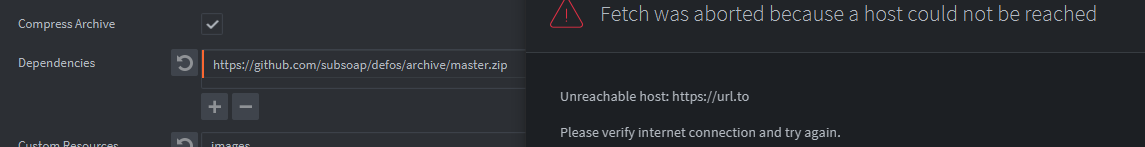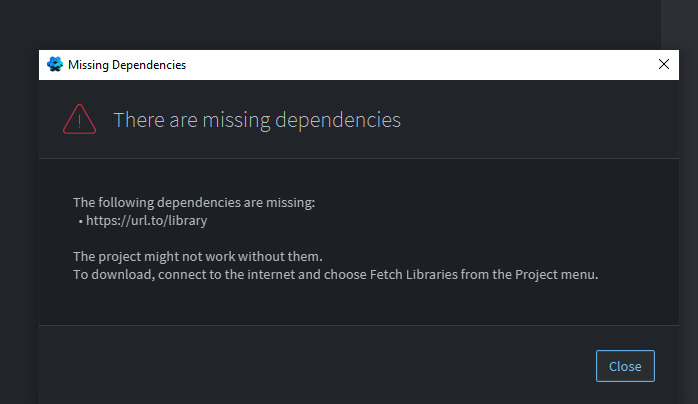Hi there,
I am just working on a project that uses the DefOS extension, saved my code and build. Out of the blue, there is no engine fetching and therefore no launch. Rebuilding does not help.
So I removed DefOS from the dependencies, deleted the .internal folder and the build folder. Still no engine fetching and no launch. Next, I started a new empty project, checked that it launches and copied my files (apart from the old game.project) into it. Again: no fetching, no launch.
The project is quite doomed, something seems seriously corrupted somewhere.
This has happened before in projects with DefOS and never with a project that does not use extensions.
Does anyone here have the same issue? What could be happening? Quite possibly, I did something wrong but I just have no idea what it might be.
Heeeeeeelp!
EDIT:
I have just copied the whole project folder and started the project from there. Now launching works again and I can marvel at my work. But still nothing to see when I build the project in the old project folder. How strange is this then? Why would this be?
ANOTHER EDIT:
now, it gets even weirder: the old project started to work again. I am really confused now.
I swear, I did absolutely nothing, just worked on some other projects before trying again with the seemingly doomed project.