Now, this is just a question out of sheer curiosity:
I’ve added a bunch of extra characters to my font files:
![]()
Some are not displayed in the preview:
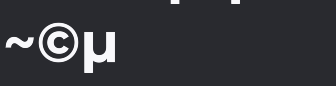
So, I was a bit puzzled, but they render just fine:
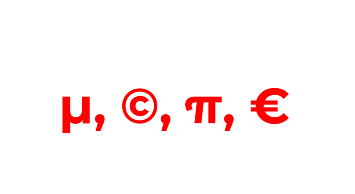
Same goes for many other characters. Ticking “all chars” doesn’t show them either. Mind you, the font in question has almost 2000 glyphs.
So, my question: is there a reason as to why these glyphs don’t show up in the preview, and if so, is there a way around it?

 That’s ok, I am just very curious, as usual. As long as the glyphs render, all is good. I first thought there is something wrong with my .ttf when the glyphs didn’t show up.
That’s ok, I am just very curious, as usual. As long as the glyphs render, all is good. I first thought there is something wrong with my .ttf when the glyphs didn’t show up.

