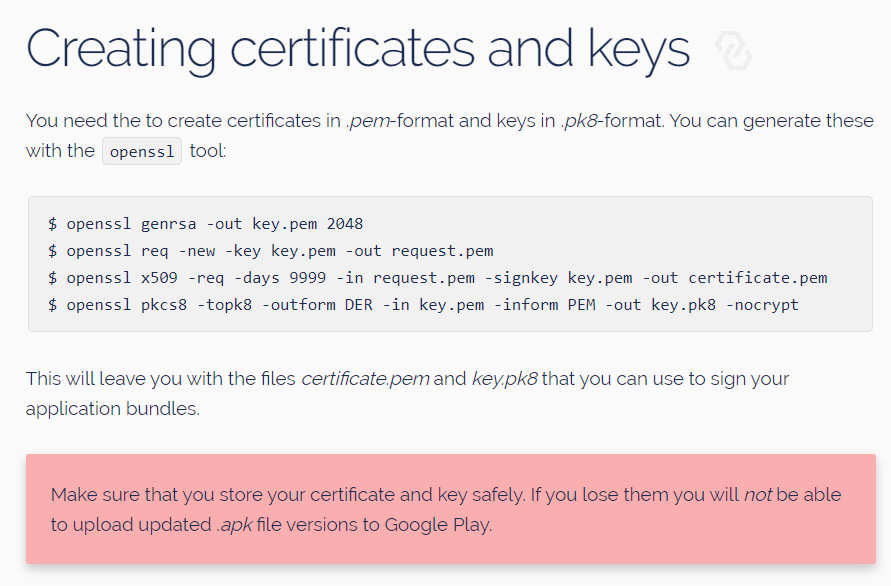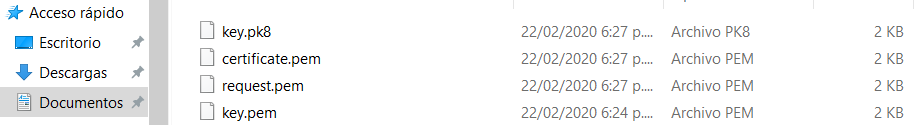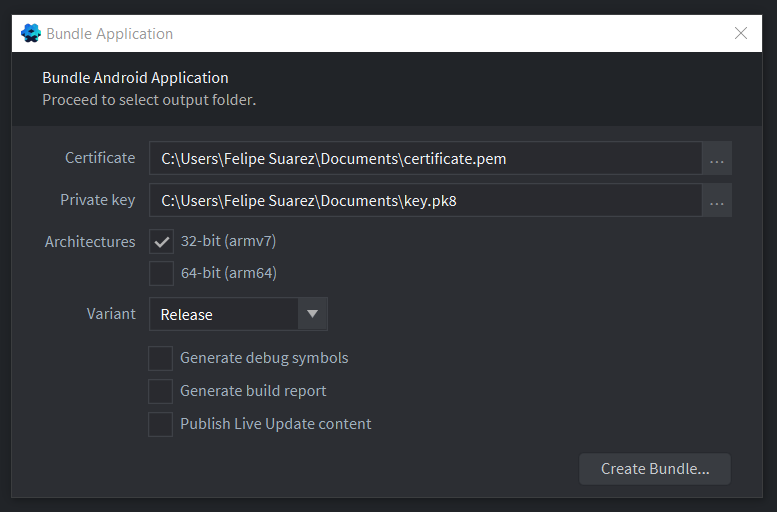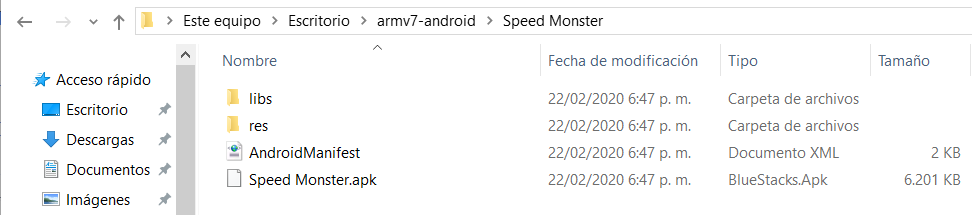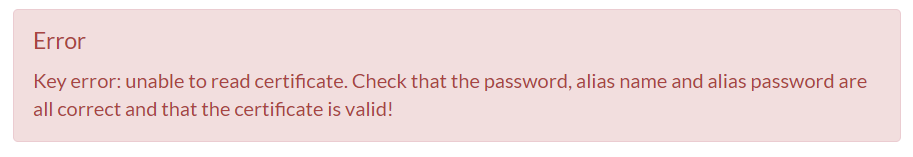I finish my game and it has Enhance interstitial ads.
I followed the Android Development guide to generate the certificate.pem and the key.pk8
Those commands generate these files
Then I put those files in the Defold Bundle Application (android) and generate the apk.
NOW THAT I HAVE MY APK ITS TIME TO ENHANCE IT
To be able to reproduce the ads in your app you need to follow some steps in the Enhance page so they can provide the service to you.
Enhance Process
-
chose the services you are implementing in your app (Interstitial ads in my case) and the game engine you are developing your app (Defold in my case).
-
Select the ad mediation (admob in my case)
AND IN THE 3 STEP YOU NEED TO SET THE SIGNING OPTIONS
Here you have three options
Sign for testing only : its just for tests
Don’t sign my app (advanced) : Requires that I sign my app with a signing tool before publishing or testing it (or it doesn’t work)
Upload my certificate and allow Enhance to sign on my behalf (seems to be the best and easiest way to sign it)
When I pass the certificate.pem and the Only Password I have provided then I press apply and this error appears and I DONT KNOW WHAT TO DO.
Someone that already do this process please help me.
Thanks.