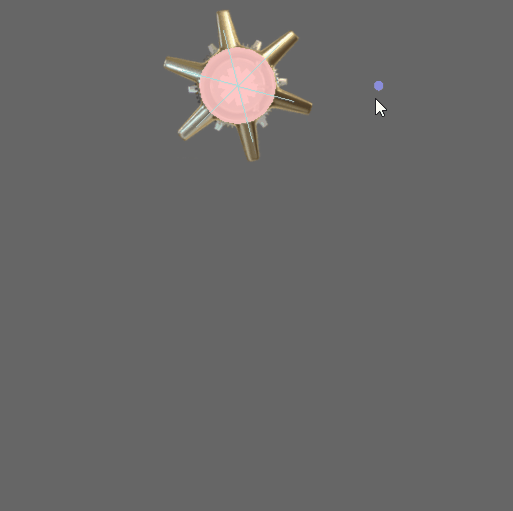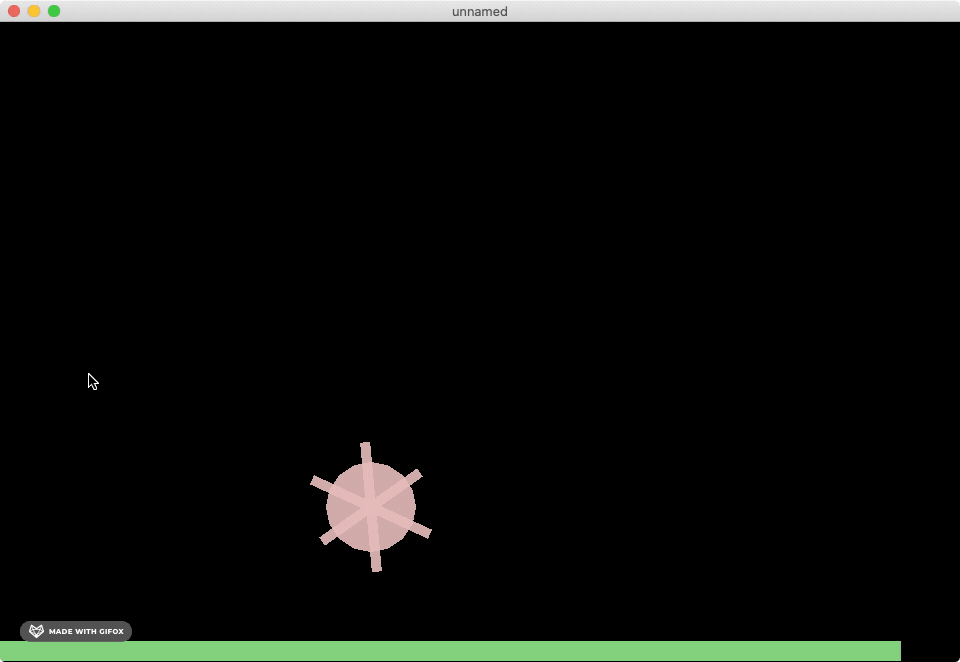I have two elements in my game, one is a ball, the other is a cogwheel. My goal is to be able to transport the little ball by moving it on the cogs of the cogwheel, as seen in the following gif.
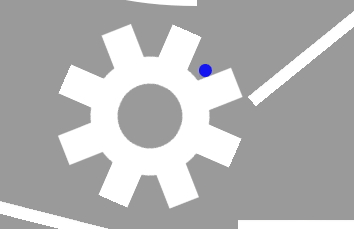
My issue with that is that when the ball is about to roll off, it starts to do several little bounces, which makes the motion look jittery. What I’m aiming for is for the ball to smoothly roll off the cogs. Neither of the objects have any restitution. I assume this is simply caused by the cogwheel rotating and the ball following it afterwards (I rotate the cogwheel through the animate function). My attempts mostly consisted of utilising the collision responses to push the ball down the according normal direction, either by applying force or setting its position. But both of these approaches resulted in the ball being just stuck to the surface of the cogwheel without ever falling off or actually moving.
Would anyone here have an idea that I could try to prevent this behaviour?