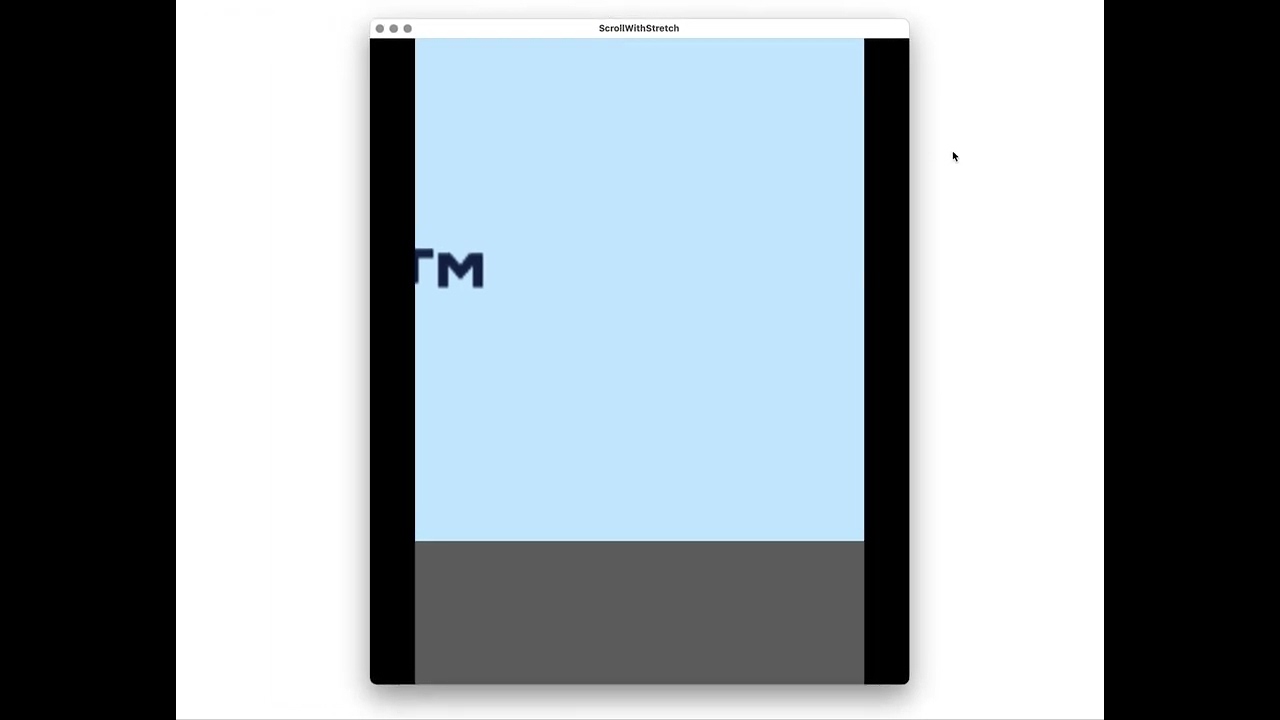Now it works! Thanks.
Hello @Insality!
I recently updated Druid from version 0.9.1 to 0.11.0, which was a huge leap, requiring a few adjustments here and there.
However, I just need confirmation about one thing:
1/ When using a data_list in the game, the following message was displayed in the console:
DEBUG:SCRIPT: [Druid]: The component data_list is extended component. You have to register it via druid.register to use it
DEBUG:SCRIPT: [Druid]: Use next code:
DEBUG:SCRIPT: local data_list = require("druid.extended.data_list")
DEBUG:SCRIPT: druid.register("data_list", data_list)
So I added the registration as mentioned:
self.data_list_items = require("druid.extended.data_list") -- druid 0.11.0
druid.register("data_list", self.data_list_items) -- druid 0.11.0
self.data_list_items = self.druid:new_data_list(self.scroll_items, self.grid_items, create_item_list)
self.data_list_items:set_data(self.data_set_items)
And it seems to be working.
However, I’m still wondering if this was the correct thing to do, as there is no “druid.register” in the provided examples (specifically, data_list > static_grid) for Druid 0.11.0  (and it works fine
(and it works fine  )
)
Can you confirm that it is necessary to use the druid.register in this way?
Right, all “extended” components should be register first to include them in your build
In Druid examples I register all extended components here
Better to include this code in your bootstrap script to don’t register again them each time
Thanks for the feedback! I will try to figure out how to describe this better
Is their any sample project for understaning how to use custom components. I’m not understanding spawning and registering parts.
Trying something small
I’m trying to create custom button component for navigation into other scenes. This buttons will have different icons in differnet scenes.
Hello!
Probably you can check this example:
Live example, code
or custom component documentation
In this example the custom component for data list are used.
Basically, the custom component is your lua file, that in simplest way will look like this:
local component = require("druid.component")
local ButtonComponent = component.create("button_component")
---@param template string
---@param nodes table<hash, node>
function ButtonComponent:init(template, nodes)
self:set_template(template)
self:set_nodes(nodes)
self.druid = self:get_druid()
self.root = self:get_node("root")
self.button = self.druid:new_button(self.root, self._on_click)
end
function ButtonComponent:_on_click()
self.on_click:trigger(self)
end
return ButtonComponent
And later you will create your component with self.druid:new(ButtonComponent, template, nodes)
Registering components are not required, it’s just to make aliases.
Example:
-- Direct component creation
local ButtonComponent = require("example.examples.data_list.with_component.button_component.button_component")
local button = self.druid:new(ButtonComponent, "button_component", nodes)
----- or ------
-- Register only once:
local druid = require("druid.druid")
local ButtonComponent = require("example.examples.data_list.with_component.button_component.button_component")
druid.register(ButtomComponent, "button_component")
-- And create component in this way
self.druid:new_button_component(template, nodes)
Don’t know about all your requirements, but isn’t it easier to custom icons right inside GUI file and add button over this GUI node?
I’m just playing around this to learn this stuff. Even I don’t have clear idea right now when to use and not. I just gone through reading How to GUI in defold. Trying best practices from start of the project.
Hello!
Just checked the link now - it works. There are no any updates in this example
@Insality Hey! Thanks for the amazing work. When I was checking the scroll example, like you see in the ss, when the buttons com top of eachother, even though the expected behavior is go back to menu, it acts like if I clicked on the node button beneath and ignores the menu button click. It happens only when two buttons are aligned like this, just wanted to share.
Thanks for sharing this! I’ll fix it 
Just checked the link now - it works. There are no any updates in this example
This is how it looks for me. I click “code” and get 404
Oh, my mistake! Confirm there is a typo in example link, thanks!
Is there a way to make the Scroll component work with a View node with an Adjust Mode set to stretch?
In the video below the content is no longer contained within the view node once the window has been resized. It looks like it uses the original size for bounds, rather than the actual size?
Minimal example: Archive.zip (39.0 KB)
Druid doesn’t re-calculate node sizes in non-fit adjust modes, so there probably isn’t a one-line way to achieve this.
As an idea, you could update the size of the view node manually to fit the game screen (with FIT adjust mode) and run code to update the view node sizes.
I use the following code with the Scroll component to refresh the view node sizes:
(it’s not a part of library, you should add this code to your Scroll component in this case)
--- Refresh scroll view size
-- @tparam Scroll self @{Scroll}
function Scroll.update_view_size(self)
self.view_size = helper.get_scaled_size(self.view_node)
self.view_border = helper.get_border(self.view_node)
self:_update_size()
end
I have buttons with child images, and I was hoping to work with styles to change the look of all the button nodes when pressed.
I’ve implemented a style, but gui.get_tree(node) doesn’t return the children. Is this the wrong method to use?
This is the relevant code from my style
function M.get_children(node)
if children_count == -1 then
-- print(gui.get_id(node))
-- print(table.concat(gui.get_tree(node))) -- print table content
children = gui.get_tree(node) -- get the children
children_count = #children
print("got children : " .. tostring (children_count))
for k, v in pairs(children) do
if k ~= node then -- we have no interest in the root
-- do something with children
end
end
end
end
M["button"] = {
NORMAL_COLOR = vmath.vector4(1, 1, 1, 1),
HOVER_COLOR = vmath.vector4(0.8, 0.8, 0.8, 1),
on_click = function(self, node)
sound_playclick()
end,
on_set_enabled = function(self, node, state)
M.get_children(node)
if state then
gui.set_color(node, M.button.NORMAL_COLOR)
else
gui.set_color(node, M.button.HOVER_COLOR)
end
end,
on_hover = function(self, node, state)
M.get_children(node)
if state then
gui.set_color(node, M.button.HOVER_COLOR)
else
gui.set_color(node, M.button.NORMAL_COLOR)
end
end,
}
use self:get_node("node") instead 
Thanks, but not liking that either. I must be missing the obvious.
The node passed in the style is already actually a node. You don’t need to call the druid’s self:get_node
The children_count = #children should return 0 since children is a key-value table, not a array. Also you can pprint children to see if it actually get all your nodes
Worked perfectly, many thanks - Druid is immense.
Is there a way to ensure that the hover style only works on the button that is initially pressed?
Currently if I press one button the hover style changes, but if I continue pressing and move to another button then the hover style on that one activates.
I’d like it so hover is exclusive to the first button pressed if possible.