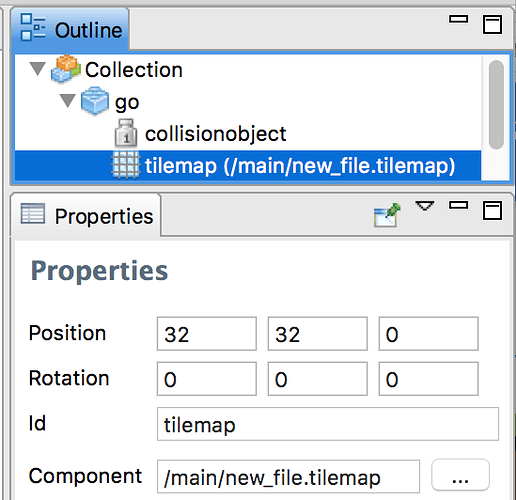Hey there.
I have a little problem. I have a tileset as background with 2 layers.
The player is a GameObject. If the Player is moving the camera is moving too (both are in a collection).
Have to say that this “problem” also is present if I just move the player (camera fix and “untouched”)
If i move the player (and cam) there are visible gridlines. More and less while moving. These lines are not in the original graphics.
How to prevent this?
Moving-part:
-- set posi
self.pos = go.get_position()
local newpos = self.pos + self.paul.movedirection * self.paul.movespeed * dt
go.set_position(newpos)
go.set_position(vmath.vector3(self.pos.x - GLOBAL.SCREEN_WIDTH/2, self.pos.y - GLOBAL.SCREEN_HEIGHT/2, 0), "camera")
Here are some screens:
One moment there are (nearly) no grids:

next “pixel” / movement:

Thats the tileset-graphic:

Any ideas?

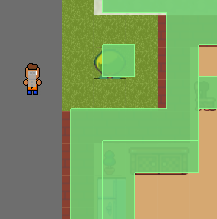
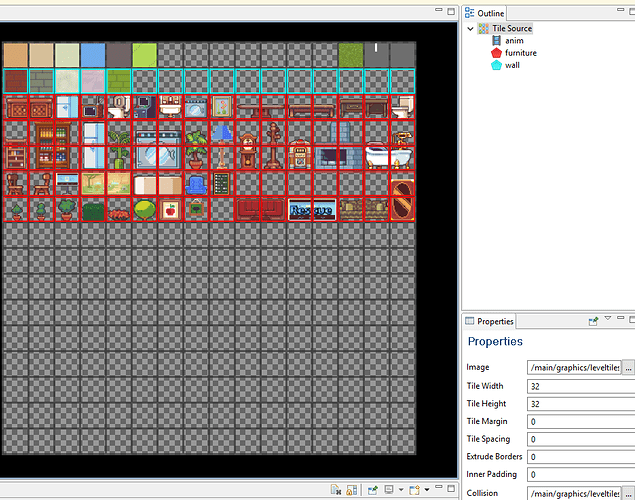
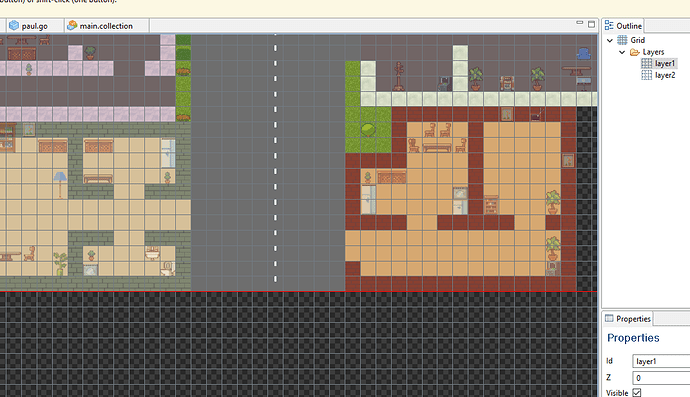

 may explain me that?
may explain me that?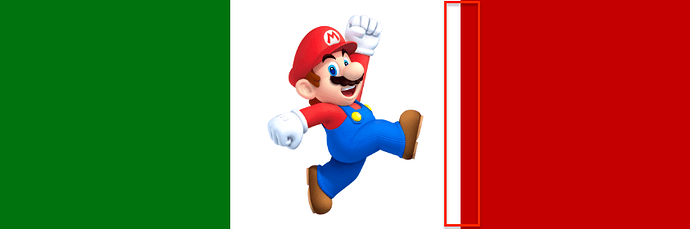


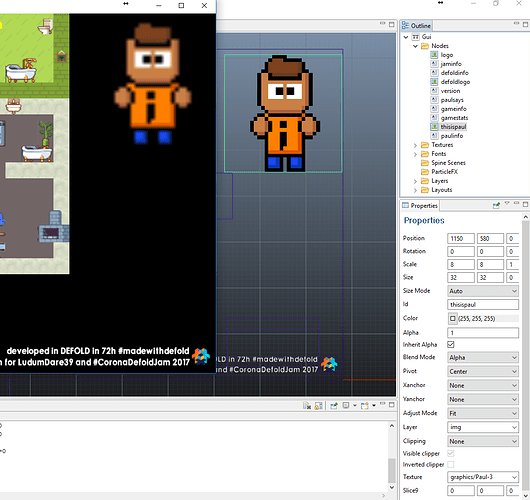


 Like this:
Like this: