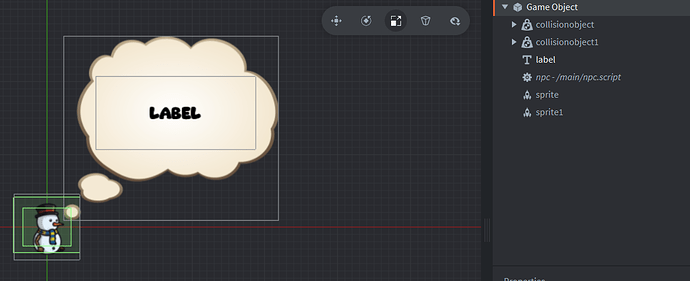Hi,
I always try and solve everything myself when possible, however this one has me in circles, Ive made a couple of games using Defold but this is the first time ive tried positioning a GUI object based on a Game objects position from within the game, anyways here is my setup and the issue.
My game is setup of multiple scenes that are spawned in using the Factory method, its bascially the same one as the tutorial for the RPG map
https://defold.com/tutorials/rpgmap/
On each scene that is spawned in there can be an NPC within the scene / collection, and when my player walks next to him it displays a Chat box I have setup within my GUI, this all works fine, however im trying to get the chat box to display right next to the NPC that I have walked next to and thats were things are going wrong.
I have tried various examples from the docs and other projects but nothing seems to work.
For reference I’m also not using any camera plugins and have not even added my own camera, im using the built in one defold uses as thats always worked good for me in terms of the zoom, view etc, so if I could do it with that would be perfect before having to go down any plugin route.
The “screen to world” example from the docs looked like it might work for me but that uses a camera added into the game and if possible I need to not do that as ive already built 90% of the game.
Thanks for any help