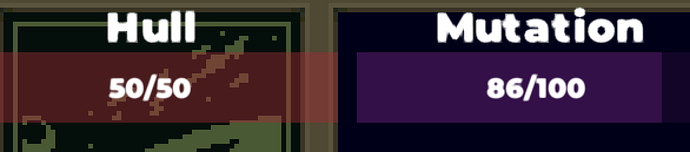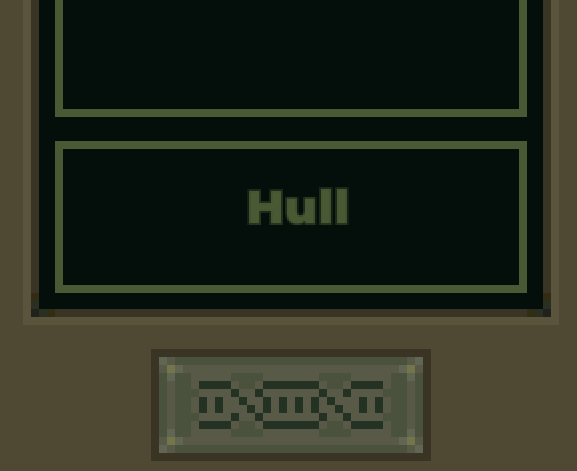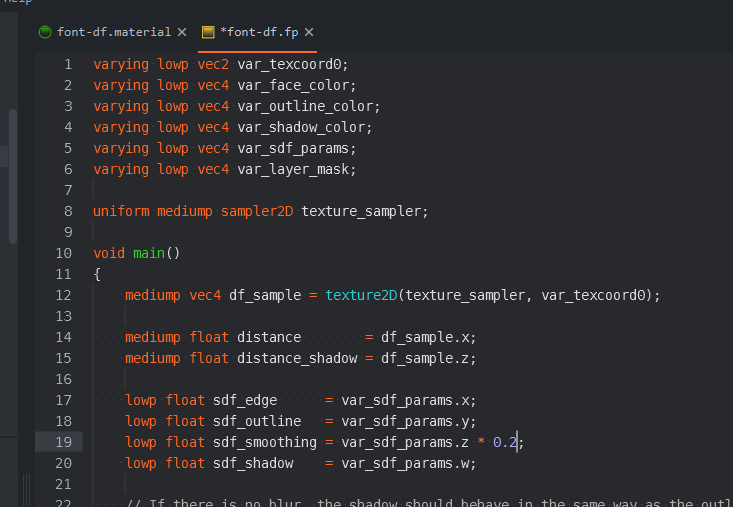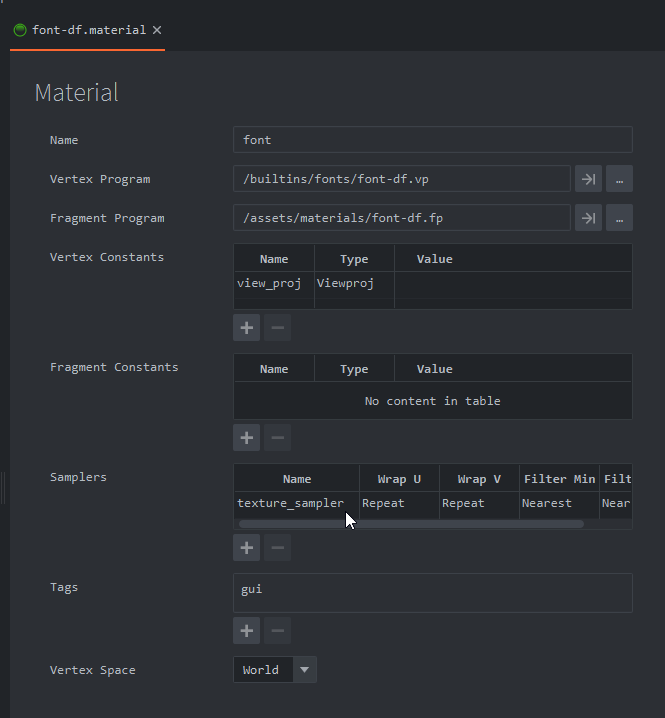Is there a way to properly display DF fonts in a project that is otherwise set up for pixelart?
Here’s the look I’m going for:
Loading the font in Defold I get something like this:
Very fuzzy! I’ve tinkered with the settings as far as I can, and nothing seems to be having an effect. If it would take more complicated wrangling with the render pipeline I would be up for that, but I wouldn’t know where to begin.
Any ideas? Thank you!