That’s a screenshot of the desktop version and it runs just as well on Firefox and Brave.
Guessing you mean the Defold PBR - Create Environment Assets command? I tried running that on both .hdr files in /assets/environment-maps but it gives a very odd error:
ERROR:EXT: Defold PBR - Create Environment Assets's "run" in /defold-pbr/core.editor_script failed:
ERROR:EXT: {2, {["action"] = "shell", ["command"] = {"mkdir", "-p", "assets/environment-maps/blue_photo_studio_2k"}}} needs "action" key to be "set" or "shell"
ERROR:EXT: {3, {["action"] = "shell", ["command"] = {"build/plugins/defold-pbr/plugins/pbr-utils-linux", "assets/environment-maps/blue_photo_studio_2k.hdr", "assets/environment-maps/blue_photo_studio_2k", "--generate", "irradiance", "--generate", "prefilter", "--meta-data", "--verbose"}}} needs "action" key to be "set" or "shell"
ERROR:EXT: Defold PBR - Create Environment Assets's "run" in /defold-pbr/core.editor_script failed:
ERROR:EXT: {2, {["action"] = "shell", ["command"] = {"mkdir", "-p", "assets/environment-maps/christmas_photo_studio_07_2k"}}} needs "action" key to be "set" or "shell"
ERROR:EXT: {3, {["action"] = "shell", ["command"] = {"build/plugins/defold-pbr/plugins/pbr-utils-linux", "assets/environment-maps/christmas_photo_studio_07_2k.hdr", "assets/environment-maps/christmas_photo_studio_07_2k", "--generate", "irradiance", "--generate", "prefilter", "--meta-data", "--verbose"}}} needs "action" key to be "set" or "shell"
However, removing get_platform_tool_prereq_cmd() from the returned actions fixes it and leads to the next error:
ERROR:EXT: Defold PBR - Create Environment Assets's "run" in /defold-pbr/core.editor_script failed:
ERROR:EXT: Cannot run program "build/plugins/defold-pbr/plugins/pbr-utils-linux" (in directory "/var/home/potota/Documents/Defold/defold-pbr-master"): error=13, Permission denied
And after setting that program as executable it finally opens a blank “PBR Utils” window for a few seconds and everything works!
More hardware/software details if you need it:
Summary

 Just playing with the demo, runs without hick-ups so far on the mini m1. And is soooo cool.
Just playing with the demo, runs without hick-ups so far on the mini m1. And is soooo cool. 





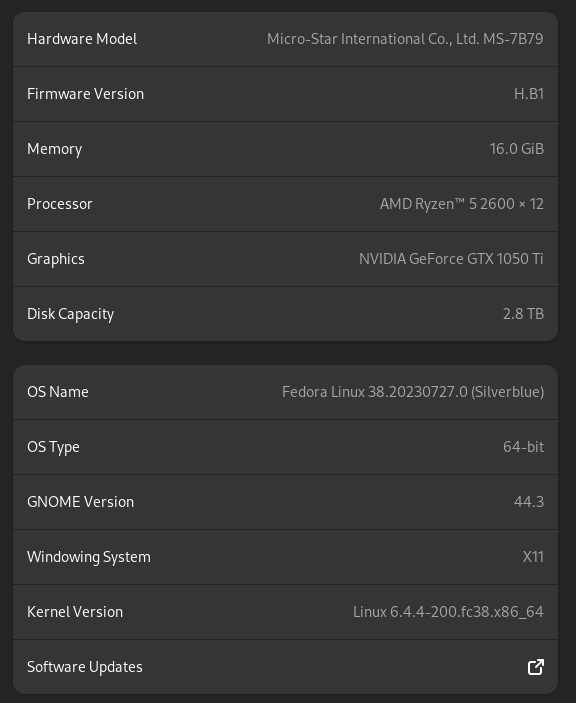

 otherwise I’d have to get my hands on Linux on a non-VM
otherwise I’d have to get my hands on Linux on a non-VM
 Thanks for the help!
Thanks for the help!