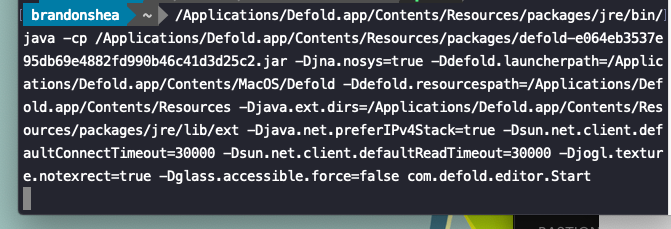Greetings!
I’m trying to run Defold on a brand new Macbook Pro, but it is unable to launch. The icon just bounces at the bottom of the screen for about 2 minutes before giving up. After which, if I right click the icon, it says the application isn’t responding and I have to force close. I see there was a previous similar issue that was resolved with restoring their system fonts. I’ve tried this, but it didn’t resolve the issue. Please help! I’d really like to get starting learning how to create with this engine.
I’ve also tried running from the terminal, here is the output:
brandons-mbp:~ brandonshea$ /Applications/Defold.app/Contents/MacOS/Defold ; exit;
INFO:TOOLS: Launcher version 8def4b50c9aa049670e698d7dff3dc00d77e42d5
DEBUG:TOOLS: arg 0: /Applications/Defold.app/Contents/Resources/packages/jre/bin/java
DEBUG:TOOLS: arg 1: -cp
DEBUG:TOOLS: arg 2: /Applications/Defold.app/Contents/Resources/packages/defold-e064eb3537e95db69e4882fd990b46c41d3d25c2.jar
DEBUG:TOOLS: arg 3: -Xdock:icon=/Applications/Defold.app/Contents/Resources/logo.icns
DEBUG:TOOLS: arg 4: -Xdock:name=Defold
DEBUG:TOOLS: arg 5: -Djna.nosys=true
DEBUG:TOOLS: arg 6: -Ddefold.launcherpath=/Applications/Defold.app/Contents/MacOS/Defold
DEBUG:TOOLS: arg 7: -Ddefold.resourcespath=/Applications/Defold.app/Contents/Resources
DEBUG:TOOLS: arg 8: -Ddefold.version=1.2.144
DEBUG:TOOLS: arg 9: -Ddefold.editor.sha1=e064eb3537e95db69e4882fd990b46c41d3d25c2
DEBUG:TOOLS: arg 10: -Ddefold.engine.sha1=8def4b50c9aa049670e698d7dff3dc00d77e42d5
DEBUG:TOOLS: arg 11: -Ddefold.buildtime=2019-01-10T10:41:43.402686
DEBUG:TOOLS: arg 12: -Ddefold.channel=editor-alpha
DEBUG:TOOLS: arg 13: -Djava.ext.dirs=/Applications/Defold.app/Contents/Resources/packages/jre/lib/ext
DEBUG:TOOLS: arg 14: -Djava.net.preferIPv4Stack=true
DEBUG:TOOLS: arg 15: -Dsun.net.client.defaultConnectTimeout=30000
DEBUG:TOOLS: arg 16: -Dsun.net.client.defaultReadTimeout=30000
DEBUG:TOOLS: arg 17: -Djogl.texture.notexrect=true
DEBUG:TOOLS: arg 18: -Dglass.accessible.force=false
DEBUG:TOOLS: arg 19: com.defold.editor.Start
DEBUG:TOOLS: arg 20: (null)