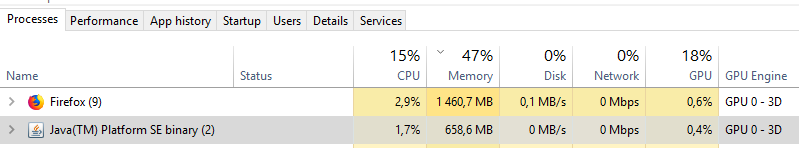I noticed a strange thing: Defold is using a lot of my data plan even when idle. The consumption can go as high as 500Mb every time it is launched. As I am on a limited plan, this is really an issue for me.
Updates are downloaded automatically in the background whenever they are available. There is an issue for it here; https://github.com/defold/editor2-issues/issues/1865
no update is downloaded.
Hmm, are you sure? Do you see an “Update available” in the bottom right corner?
Login is for accessing your defold cloud projects.
Ok.
But the java.exe points to D:\defold\Defold-x86_64-win32\Defold\packages\jre\bin\java.exe and it consumes a lot of data every time Defold is launched, even if it is not updating.
There are editor analytics always running too I believe, it can add to data.
Looks like it is downloading something right now. You get the “update available” only after a full update have been downloaded.
Mine shows no Network usage.
Mine is currently on 1.2.140 version. Will it automatically go to the latest version every 14 days on its own?
Is there a way to get all the documentation offline for reference?
Yes
Check out Dash/Zeal
You can also get the repo and build it for yourself locally I guess.
Thanks.
@anon82505667 Might be an idea to check for this bug: Is there an update problem (Windows)
I just added some more info the issue tracker on this here: https://github.com/defold/editor2-issues/issues/2200
In the editor go to:
Help -> Show Logs
Open the latest couple of log files and search for:
“downloading defold” - without the quotes
See how many times it appears
In the latest log file : 1 time
In the second to last log file: 10+ times
It was the auto-update which was somehow failing…
I left the editor alone and then there was the “update available” message as mentioned by @Mathias_Westerdahl.
Thanks.
As an aside: Wouldn’t a better behaviour be to show the “Update available” prompt before the update is downloaded? And then the user clicks on it, gets asked if they want to download the update, then are shown progress for the download? That’s how every Mac app using Sparkle updates works.
I agree. We will most likely change this, probably so that it is an option for the user to download updates automatically or after prompting the user.