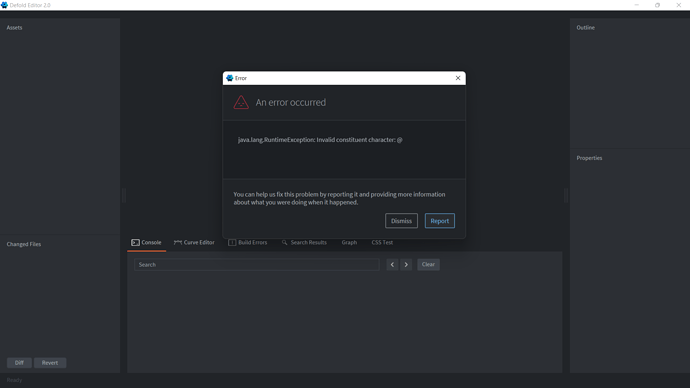Can you share information about your OS version and hardware? That looks like Windows 11, I’m using Win11 right now and it works for me so that can be ruled out.
Are you using the version on Steam or direct download?
Does the file path you are opening projects at have any special characters? Could you test putting both a copy of Defold and a project at the root of a drive like C:/defold/ C:/defold_projects/ and see if that works?
Are you putting any special characters in the project names?
@mats.gisselson Error seems to be this? What could cause it? https://github.com/clojure/clojure/blob/master/src/jvm/clojure/lang/EdnReader.java#L201
static boolean nonConstituent(int ch){
return ch == '@' || ch == '`' || ch == '~';
}
@Huy_Nguyen You do not have any of these characters in your project names?
Edit: I tested creating a project with those characters as the name and it works so the project name is probably not the cause of it either.
@Huy_Nguyen can you zip and upload the latest log in C:\Users\your username\AppData\Local\Defold