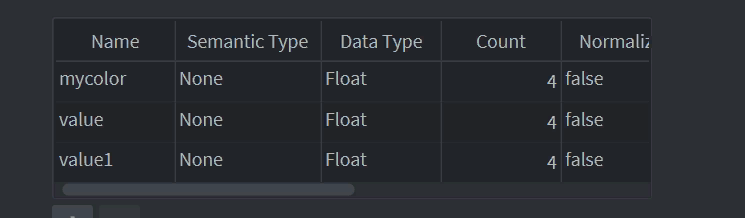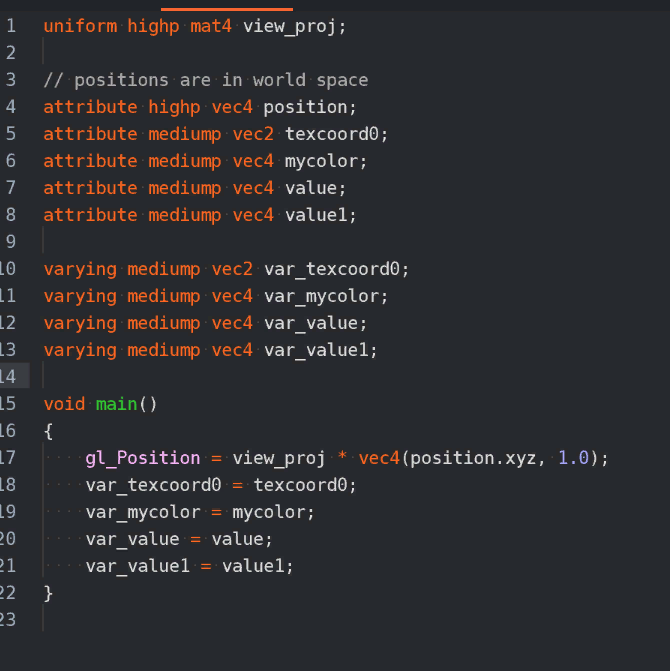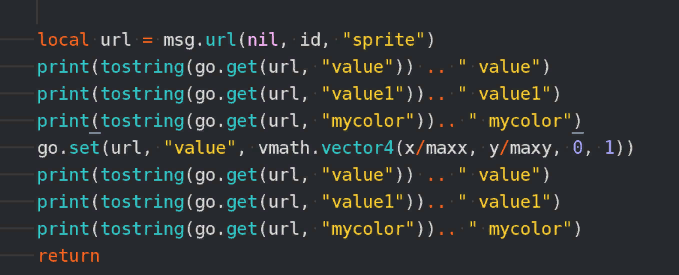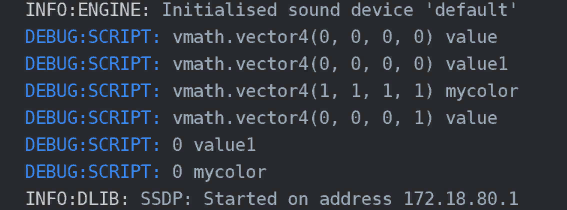I am using
- Defold version: 64a4731e9242a8884afeafcd72f22b3d3fd39ce5
- Platform: Win10
The results I am seeing are as follows. At step 3 mycolor values are vector4(1, 1, 1, 1) then a new animation is set to animate from: vector4(1, 1, 1, 1) to: vector4(5, 1, 1, 1) . Then the next 2 update frames the values drop to : vmath.vector4(0.16970998048782, 0.033941995352507, 0.033941995352507, 0.033941995352507) Then animates from: vector4(0, 0, 0, 0) > vector4(5, 1, 1, 1)
Debug prints show this:
DEBUG:SCRIPT:
: Step 2 After: mycolor:vmath.vector4(1, 1, 1, 1)
: Update mycolor: vmath.vector4(1, 1, 1, 1)
: Step 3 Before animation start: mycolor:vmath.vector4(1, 1, 1, 1)
: Step 3 after animation start: mycolor:vmath.vector4(1, 1, 1, 1)
: Update mycolor: vmath.vector4(1, 1, 1, 1) <---- First frame update after new animation started is correct then drops to zeros.
: Update mycolor: vmath.vector4(0.16970998048782, 0.033941995352507, 0.033941995352507, 0.033941995352507)
: Update mycolor: vmath.vector4(0.32912001013756, 0.065824002027512, 0.065824002027512, 0.065824002027512)
: Update mycolor: vmath.vector4(0.49871999025345, 0.099743999540806, 0.099743999540806, 0.099743999540806)
: Update mycolor: vmath.vector4(0.66815006732941, 0.13363000750542, 0.13363000750542, 0.13363000750542)
: Update mycolor: vmath.vector4(0.83765000104904, 0.16753000020981, 0.16753000020981, 0.16753000020981)
: Update mycolor: vmath.vector4(0.99723994731903, 0.19944798946381, 0.19944798946381, 0.19944798946381)
Originally I had applied the vertex attributes in another project and noticed every sprite I applied them to started blinking and found the values had dropped to 0’s so made the small repro where I get the same results.
![]() that message can’t be delivered, which doesn’t break anything.
that message can’t be delivered, which doesn’t break anything.