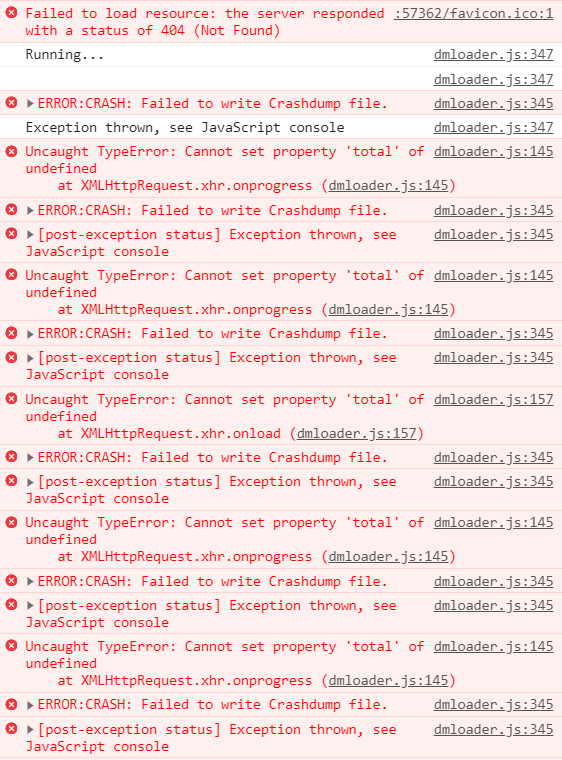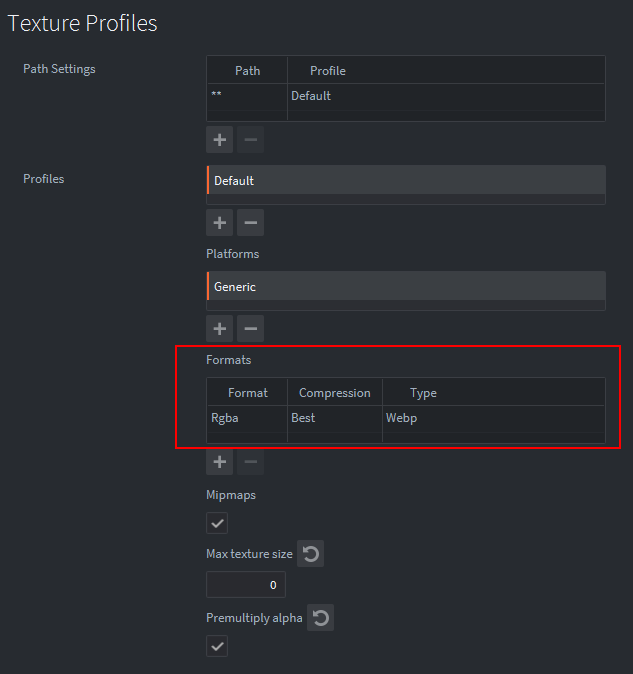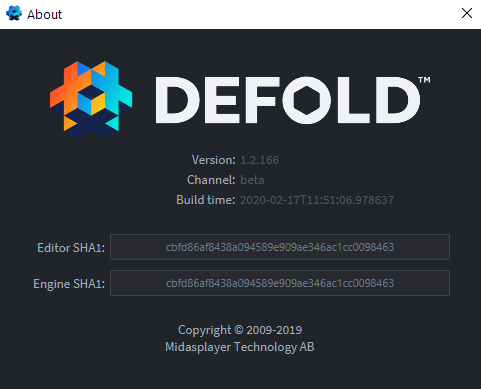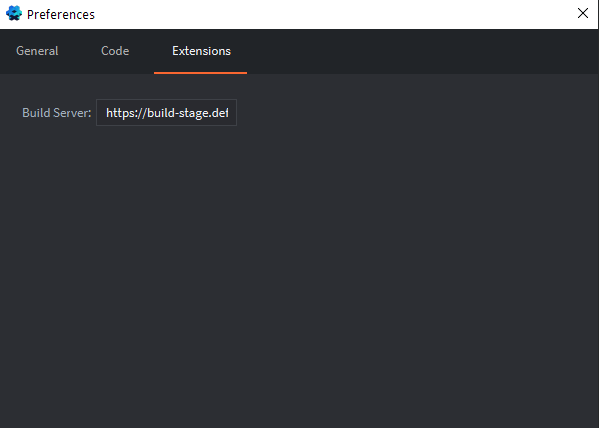Defold 1.2.166 BETA
The latest beta is now released, and we invite those interested in beta testing the new features in the editor and engine to join now.
The beta period will be 2 weeks and the next planned stable release is two weeks from now.
We hope this new workflow will highlight any issues earlier, and also get valuable feedback from our users. And please comment if you come up with ideas on improving on this new workflow.
Please report any engine issues in this thread or in editor2-issues using Help -> Report Issue
Thx for helping out!
Disclaimer
This is a BETA release, and it might have issues that could potentially be disruptive for you and your teams’ workflow. Use with caution. Use of source control for your projects is strongly recommended.
Access to the beta
Download the editor or bob.jar from http://d.defold.com/beta/
Set your build server to https://build-stage.defold.com
Engine
This release we have made many smaller fixes.
The http.request() using HTTPS+POST, now works with payloads larger than 16k bytes, which is the limitation of the TLS record size.
We now use chunked encoding for large payloads.
The DefoldSDK has got two new events dmExtension::EVENT_ID_ICONIFYAPP and dmExtension::EVENT_ID_DEICONIFYAPP which allows you to handle the case when an app is minimized to the tray, or shown again.
We’ve fixed the debuggability of the Android bundles that allows you to either debug using Android Studio, or getting a crash log from your device.
EDIT: This is a change to the AndroidManifest.xml so be sure to update your custom manifest if you use one. The setting is activated automatically if you choose to bundle with “Debug”, or you can control it manually by adding android.debuggable (values 0 or 1) to the game.project file.
Updating the documentation is an ongoing process, and we’ve made various documentation fixes, e.g. the C-to-Lua callback functions,
broken links, typos etc.
We have also worked on our backend, doing numerous CI fixes, everything from uploading, downloading, unpacking, notarization, bundling the correct things etc. We’re now in a much much better place than before though, so hopefully we won’t see as many issues as this in a long time.
This will help us test and make our releases in a much more efficient manner going forward.
Engine
-
Issue-4385- Added: NE - Added Window eventsdmExtension::EVENT_ID_ICONIFYAPPanddmExtension::EVENT_ID_DEICONIFYAPP -
Issue-4621- Fixed: HTML5 - Fix for checking if the DefoldSoundDevice is available or not -
Issue-4628- Fixed: HTML5 - Fixed progress bar for HTML5 loading -
Issue-4663- Fixed: HTML5 - Removed defold_sound.swf as fallback for old IE browsers -
Issue-4666- Fixed: HTML5 - Fixed issue with splash screen not working -
Issue-4624- Fixed: OSX - Make sure to ignore an empty app_icon value -
Issue-4647- Fixed: Win32 - Make sure to notify gamesys of the window size before calling init() on any scripts -
Issue-4633- Fixed: ANDROID - Added android.debuggable to the AndroidManifest.xml -
Issue-4659- Fixed: IOS - Info.plist is now included in standalone ios simulator bundles -
Issue-3202- Fixed: Added support for negative indices in serialized tables (DEF-3826) -
Issue-4645- Fixed: Trimmed (sprite) polygons now use same winding as untrimmed polygons -
Issue-4669- Fixed: Https+POST requests now use chunked upload for sizes larger than 16k bytes -
Issue-4610- Fixed: Added sound propertiespan,gainandspeedto the sound component -
----------- Fixed: Bob.jar now returns valid android resource paths from manifest merging errors
Editor
-
DEFEDIT-2887- Fixed: Fixed exception during build when stripping go.property declarations -
DEFEDIT-2910- Fixed: Updated editor particlefx vertex format to match runtime -
DEFEDIT-2814- Fixed: Hide tooltip immediately on mouse out