Support for the native Spine export would be possible as well?
As with anything Spine related, I get wary, since the history of breaking changes makes it very difficult to maintain. But I can definitely see the benefit of having trimmed textures for those character.
How exactly that would work, is not something we have started thinking about though. But it’s a good idea, that we’ll carry with us while also pondering about how to best create a Spine extension where features like this would be possible to implement by the developer of such an extension.
I only tested desktop builds with the beta, but not Android. Both of our games FSH and FSR won’t bundle for Android ( resource cannot be null ). I’m not sure what the issue is.
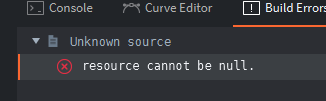
I’d guess dependencies related? Still testing…
dependencies = https://github.com/subsoap/defos/archive/master.zip,https://github.com/subsoap/defstring/archive/master.zip,https://github.com/subsoap/defmath/archive/master.zip,https://github.com/britzl/monarch/archive/master.zip,https://github.com/rgrams/rendercam/archive/master.zip,https://github.com/britzl/gooey/archive/5.3.0.zip,https://github.com/britzl/defold-lfs/archive/master.zip,https://github.com/subsoap/discordrich/archive/master.zip,https://github.com/britzl/steamworks-defold/archive/master.zip,https://github.com/rgrams/debug-draw/archive/master.zip,https://github.com/andsve/def-diags/archive/master.zip,https://github.com/Lerg/extension-ios_keyboard_notification/archive/master.zip,https://github.com/defold/extension-gps/archive/master.zip,https://github.com/subsoap/subsoap-editor-scripts/archive/master.zip,https://github.com/defold/extension-iap/archive/master.zip,https://github.com/GameAnalytics/GA-SDK-DEFOLD/archive/master.zip,https://github.com/GameAnalytics/defold-openssl/archive/master.zip,https://github.com/britzl/ludobits/archive/master.zip,https://github.com/subsoap/iap_manager/archive/master.zip
Adding these deps to a blank project does produce same error. Trying to narrow it down…
Problem was I missed the memo that https://github.com/defold/extension-gps was depreciated.
The log file described here will give you clues:
aapt package -f -m --auto-add-overlay -M /tmp/job16411177998684629365/build/AndroidManifest.xml -I /var/extender/sdk/6fac6e80f09ab297093e3ff65a7f45ad56e06e33/defoldsdk//ext/share/java/android.jar -J /tmp/job16411177998684629365/build/rjava -S /tmp/job16411177998684629365/upload/packages/com.defold.android/res
/tmp/job16411177998684629365/build/AndroidManifest.xml:24: error: Error: No resource found that matches the given name (at ‘value’ with value ‘@integer/google_play_services_version’).
A problem in the main project was also a custom AndroidManifest.xml
Yeah, it seems something went wrong with the resource paths, making aapt not find them correctly.
I’m working on a server fix which I think will solve this issue.
EDIT: Tracking as #4652
I cannot seem to reproduce this error, can you share your small reprocase?
AndroidManifest.zip (1.0 KB)
The above deps with this AppManifest.xml for Android. It is an old custom one (or maybe just this manifest is enough), I reset to default in the project now.
Thx, so if I removed the extension-gps from the list of dependencies, I got that '@integer/google_play_services_version' error too.
I wonder, @britzl what is the recommended way now to get the google play services?
Apparently it is included automatically if needed now so long as the AndroidManifest.xml is of the newer type?
The manifestyou shared is as you say old and contains values that no longer exists in the engine and it will conflict with your dependencies. Google Play Services will be pulled in to a project through Gradle if an extension needs it or you specify it yourself in a build.gradle file as a dependency. This will also merge any required AndroidManifest additions into your base manifest. You should update your manifest to be more in line with the current one in builtins/manifests/android/AndroidManifest.xml
I look forward to this. When exporting images it is sometimes useful to export them with extra white space for layout reasons, having them be stuck together as close as possible in the atlas will be very convenient for overall lower texture size while also not needing to worry about white space trimming when exporting as much.
Hi! I’ve updated from 1.2.164 to 1.2.165 and now my HTML5 builds are failing with:
Source '/Users/marat/Develop/anvil/catapult/build/js-web/screen_fit_template.html' does not exist
Where screen_fit_template.html is my template for index.html and initially it lays not in the /build dir of course.
I see the engine_template.html in this /build/js-web/ folder. Is it possible, that for some reason in 1.2.165 version Defold does not allow randomly named templates and expects only the same template name as in builtins?
Nothing changed on my side, HTML5 build was ok just before updating the editor. Clearing the /build folder does not help.
Can anyone check, please?
No, I don’t think it is sensitive to a specific name.
Yes, we will take a look. Thank you for reporting!
Due to the new android build step, we also had to touch some of the bundling/manifest code. It’s possibly related to that. We’ll check.
I was able to reproduce the issue in one of my projects. I thought I did something wrong because I couldn’t reproduce this issue in an empty project.
I fixed it by renaming my custom template to engine_template.html
We’ll take a look at this tomorrow.
Ok, renamed the template to engine_template.html - now it’s building, but the game itself is rendered weirdly in browser:

I’ve compared new resulting index.html with the old one - they are the same as I see, so I guess something changed in the engine, maybe in rendering… Keep digging.
The template you are using is it exactly the same as the default template? If not, what have you changed? Also what have you set in game.project HTML5 Scale Mode setting?
Oookay, I’ve found the cause. Yes, I’m adding “walls” on the left and on the right from the game container:
And the bug appears depending on how these walls are set in the index.html:
<div id="wall"></div> - works
<div id="wall"/> - does not work
The curious part is - it was set as <div id="wall"/> in my templates from the beginning, but in old index.html I see it’s set as <div id="wall"></div>. So I guess, previously Defold was “fixing” these tags for me during index page generation and now something changed.


