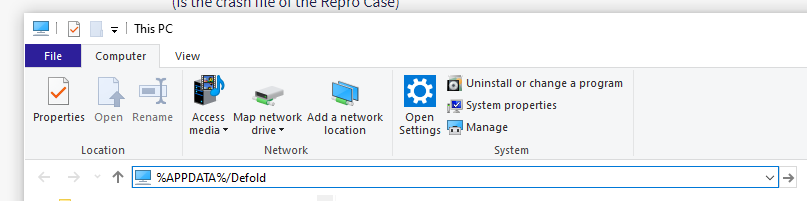Fantastic! Is this likely to fix the flickering and crashes?
Yes
Maybe. Now that tilemap layers are interleaved with other things out could potentially result in z-fighting and flicker, but it could also be part of the bug.
I was able to fix the z issue, but the flickering is tilemaps showing/disappearing seemingly randomly, so I don’t think it’s to do with z ordering (all visual objects should be within the -1 to 1 range).
For now, I’ve installed an older version, which works great without any issues.
Hello again guys 
@britzl
i would want to know if my issue was a real issue and if you are working on it, just to know… good work to all 
I answered in the GitHub ticket
Here’s a bleeding edge alpha build of the Editor and engine, with fixes for the tilemap issues.
Please try it out and let us know if you have additional issues.
It’s a preview of the release that is scheduled for monday (1.2.162).
NOTE: Don’t replace your old installation. Install it with a different name,
e.g. “Defold_1.2.162_alpha” or similar.
NOTE: Don’t update it, since it will then replace the engine to the latest release one, and you’ll get the old issues back.
Ok, after adding another fix, we now have an alpha build you can test:
@Mathias_Westerdahl
There is another bug with tilemap material… If you change the default material with a custom material, in tilemap preview nothing is shown; In main collection the tilemap is shown but is moved to another position. I attach a repro case, is the same project I posted for the previous issue:
https://github.com/defold/editor2-issues/files/3579596/DebugProject.zip
The tilemap with different material is called “anim” and it need to have the same position as “city1” tilemap.
For some components, the world matrix isn’t set (like tilemap), and you shouldn’t use it.
Change your vertex shader back to this, and it should work (it does for me)
gl_Position = view_proj * vec4(position.xyz, 1.0);
@Mathias_Westerdahl
Yes, with this change it works, but now I have 2 other problems:
1. in tilemap preview if you change the z position of a layer, it results in grid not showing;
2. the game crashes randomly (sometimes doesn’t) without errors, and sometimes it shows in console this error:
Assertion failed: i < Size(), file C:\buildbot\slave\builds\engine-win32-64-dev\build\tmp\dynamo_home\sdk\include\dmsdk/dlib/array.h, line 410
1. in tilemap preview if you change the z position of a layer, it results in grid not showing;
If that was working with the released editor, I’d say it’s because this alpha release doesn’t actually contain certain changes they’ve done in the Editor since the release of 1.2.161
the game crashes randomly (sometimes doesn’t) without errors, and sometimes it shows in console this error:
Assertion failed: i < Size(), file C:\buildbot\slave\builds\engine-win32-64-dev\build\tmp\dynamo_home\sdk\include\dmsdk/dlib/array.h, line 410
Do you get a _crash file? I’d very much like to see it 
Also do you have a small repro case for this?
1. Yes in 1.2.161 there isn’t this error.
2. I have created the repro case… It was a little bit difficult because sometimes the game apparently works… Apperently because some tiles are changed or flipped at runtime for no reason. This is the repro case:
ReproCase.zip (72.3 KB)
W A S D for moving character 
Edit: I have also found that if I remove animated tilemaps, the game seems to not crash, so the problem it’s probably related to the animated tilemap material.
Thanks for the repo case, but I couldn’t get it to crash.
Next time you get it, could you please provide the _crash file, it contains the callstack for the crash.
I have it:
_crash.zip (17.7 KB)
(is the crash file of the Repro Case)
I don’t know what is the default folder for _crush file on Windows, so I used crash.set_file_path("_crash") in order to generate it on root folder.
It should be in the APPDATA path on Windows. in any case the output should say where the file was saved.
@NecroRayder Unfortunately, I couldn’t symbolicate using those files you sent me, so I added more debug info in the engine. Could you try reproducing the issue with this engine?
Win64
(I’ve added more verbose callstack info in the _crash file for Windows, and also we’ll be logging the callstack directly to the output console as well)
Here 2 crash dumps:
defold-crash-1.zip (17.5 KB)
defold-crash-2.zip (35.7 KB)
I think they are different, in the second one there is a png showing what i got in that try.
I have got these results after different tries because sometimes it crashes without write crash file or log in console, sometimes i get this:
Assertion failed: i < Size(), file C:\buildbot\slave\builds\engine-win32-64-dev\build\tmp\dynamo_home\sdk\include\dmsdk/dlib/array.h, line 410
and with this new dmengine sometimes I get the error showed in png.
Btw, that first link doesn’t work?
EDIT:
The second link worked fine, and I can now debug the callstack.
I now know where it crashes, it’s just not clear cut as to why. (fyi, it’s another tilemap issue  )
)
EDIT2:
There will be a fix for this in the next release 1.2.162 (monday)
Nice