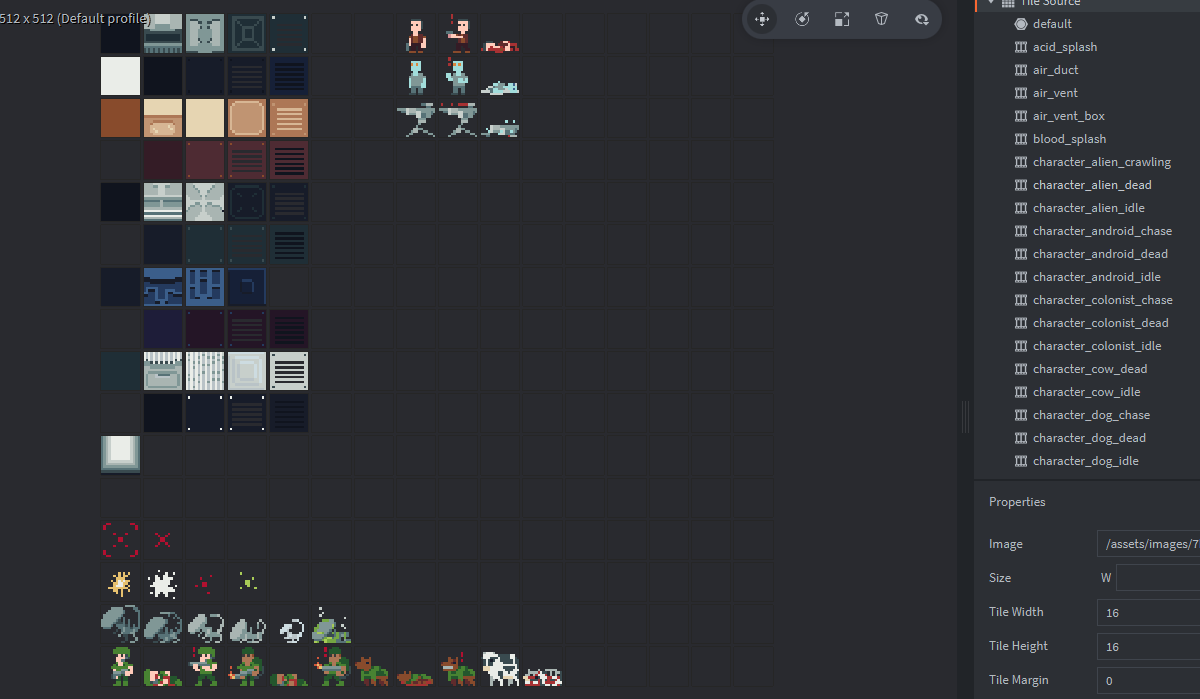Say we have a tilesource like this one
where all tiles and character animations are defined at once.
We are indeed using that tilesource, but only a fraction of it, as seen on the outline. So far so good. But now we want to add some variation to our levels. And just to define all the different visual aspects for ground and wall tiles (those seen in the upper-left side of the tilesource) I would need to add around 50 animations… one by one. Clicking here, clicking there, writing in a text field, rinse, repeat.
Is there a faster way of doing this? Programatically, perhaps? Would prefer to edit a text file than clicking around to create a new animation and set values on the editor…