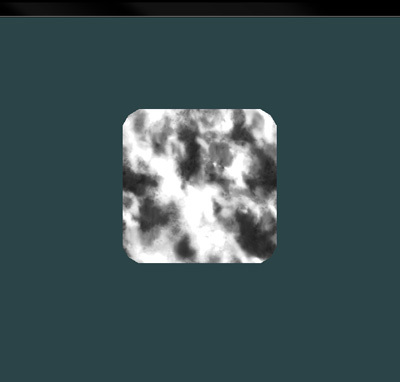I may have found a solution. You can use a model component with any shape mesh that you like and give it a material with the “gui” tag so it renders in screen space like a normal gui component. I didn’t mess around with enlarging the texture and moving it around, but that should be pretty easy to do by messing with the UVs in the fragment shader. You would lose the special perks of gui components (automatic alignment, etc.), but if all else fails I think it would work.