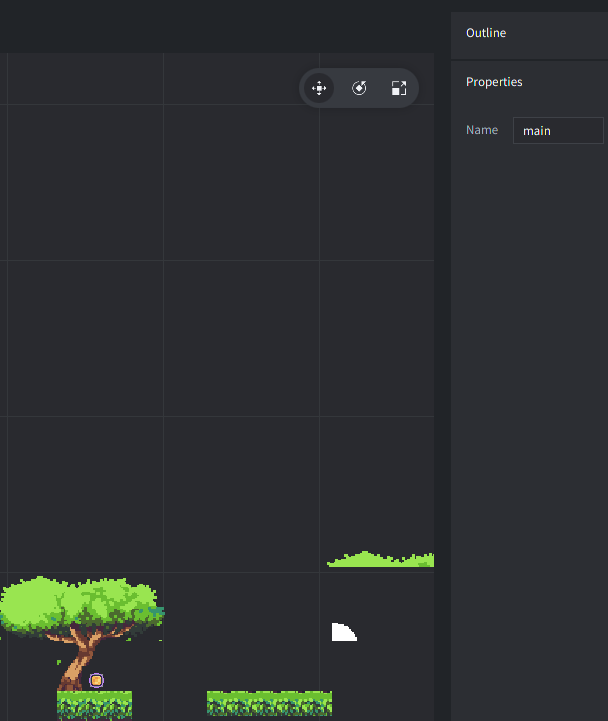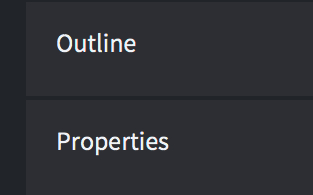This is where the error happens
function init(self)
msg.post("camera", "follow", { target = go.get_id(), lerp = 0.1 })
msg.post(".", "acquire_input_focus")
msg.post(".", "collision_response")
msg.post(".", "trigger_response")
self.on_ground = false
end
and I get this error
iERROR:SCRIPT: /main/player/player.script:9: Field other_id not specified in table
stack traceback:
[C]: in function 'post'
/main/player/player.script:9: in function </main/player/player.script:6>
I would also like to get help with play_animation
this is my code
msg.post("#sprite", "play_animation", {id = hash("run"))
But all it does is freeze the default animation