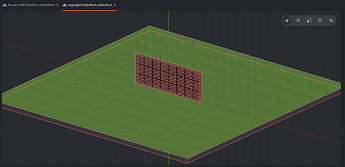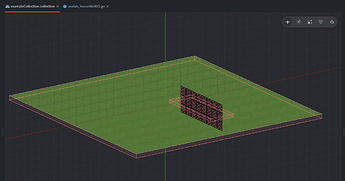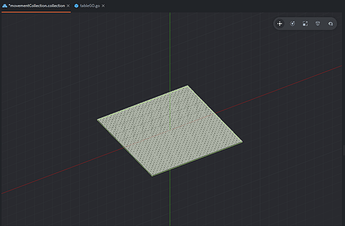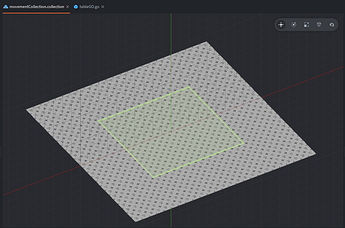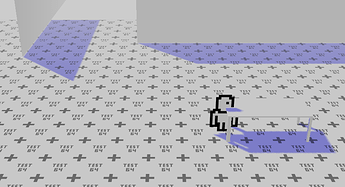Hey! I’ve been trying to learn a 3d modeling software to use in an upcoming project with Defold. I’m having some difficulties in my test scene. Not sure if I’m doing something wrong or not.
Oddity #1) Collision will turn sideways in editor but be fine in game.
Here is how it should look in game:
However, if I move it away from the 0,0,0 axis and reopen the collection, the collision will be displayed as rotated 90 degrees. When I run the game the collision is set up correctly (not 90 degrees).
Not sure if I am doing something wrong here or what.
Oddity #2) Changing the scale on a game object with a model will increase the size of the model but not the collision.
Here is a model at normal size:
Here is the same model at double the size but with the collision remaining at the original scale. This is how the collision is working in game too. I am confused since other models appear to work correctly. Not sure why the specific model is resulting in different collisions:
Any help to explain or help me fix these issues would be great. Thank you!