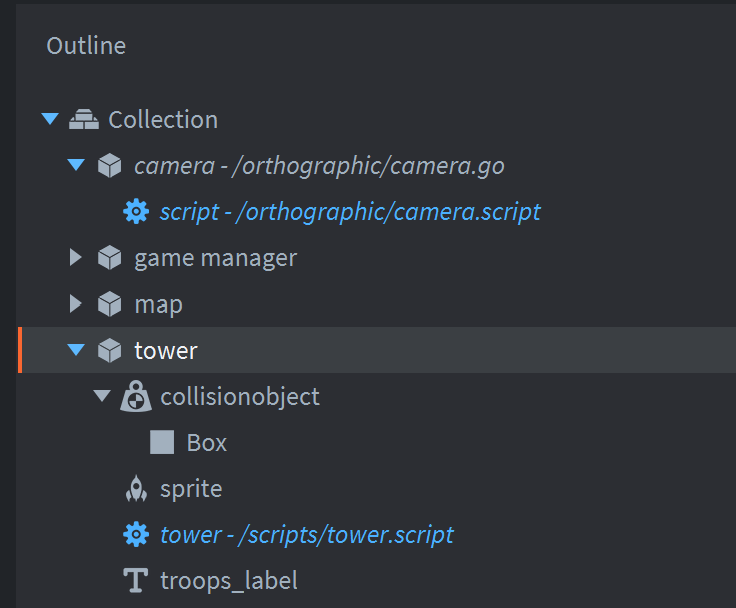Hi,
Ive wasted 2 days on this and still can’t figure it out. I have a game object in my world that is not being detected on click, but when I click somewhere to the left its being detceted.
I have ensured that I am converting to world coordinates and that my sprite and collision components are at 0, but still no luck.
I am using defold orthographic as my camera systsem: GitHub - britzl/defold-orthographic: Orthographic camera functionality for the Defold game engine
Here is my game object that I want to click on:
The tower has a script with that reports its position as:
print("Tower position" .. go.get_position())
This returns the value:
DEBUG:SCRIPT: Tower positionvmath.vector3(-38, 168, 0)
Below is my code that is using a raycast and collision component to detect the tower:
function get_tower_at_position(self, screen_x, screen_y)
-- Convert screen coordinates to world coordinates
local world_pos = camera.window_to_world(hash("/camera"), vmath.vector3(screen_x, screen_y, 0))
-- Debug prints
print("Screen position:", screen_x, screen_y)
print("World position:", world_pos.x, world_pos.y)
-- Create ray for physics check
local from = vmath.vector3(world_pos.x, world_pos.y, 10)
local direction = vmath.vector3(0, 0, -20)
-- Debug visualization in world space
msg.post("@render:", "draw_line", {
start_point = vmath.vector3(world_pos.x - 20, world_pos.y, 0),
end_point = vmath.vector3(world_pos.x + 20, world_pos.y, 0),
color = vmath.vector4(0, 1, 0, 1)
})
msg.post("@render:", "draw_line", {
start_point = vmath.vector3(world_pos.x, world_pos.y - 20, 0),
end_point = vmath.vector3(world_pos.x, world_pos.y + 20, 0),
color = vmath.vector4(0, 1, 0, 1)
})
local groups = {hash("tower_collision")}
local result = physics.raycast(from, direction, groups)
if result then
print("Hit tower at world position:", world_pos.x, world_pos.y)
return result.id
else
print("No tower hit at world position:", world_pos.x, world_pos.y)
return nil
end
end
I am using screen_x and screen_y as the input coordinates:
Below line is how I am calling the function from on_input
local tower = get_tower_at_position(self, action.screen_x, action.screen_y)
But when I click exactly on the tower, I get the below debugs:
DEBUG:SCRIPT: Screen position: 672 1093
DEBUG:SCRIPT: World position: -39.999996185303 167.91665649414
DEBUG:SCRIPT: No tower hit at world position: -39.999996185303 167.91665649414
But when I click somewhere to the left of the actual tower position, I get the following:
DEBUG:SCRIPT: Screen position: 523 1066
DEBUG:SCRIPT: World position: -164.16665649414 145.41667175293
DEBUG:SCRIPT: Hit tower at world position: -164.16665649414 145.41667175293
Which is not the actual world position of the tower. This is really frustrating and I dont know what else to try.
Here is my outline of the components:
Please send help!