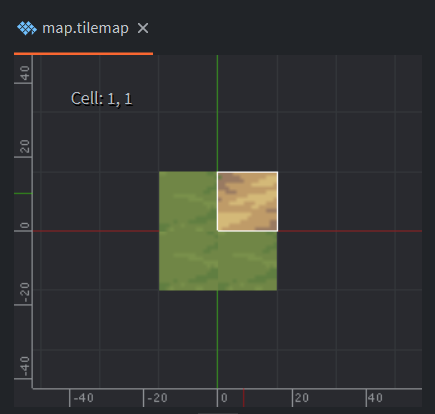Hello! I am new to Defold but have gone through some tutorials and am enjoying it so far.
I have searched and not found an answer for this: Why do coordinates in a .tilemap file (created in Defold) not match the coordinates shown in the tilemap editor?
I recreated a simple example to illustrate this:
tile_set: "/main/map.tilesource"
layers {
id: "layer1"
z: 0.0
is_visible: 1
cell {
x: 0
y: -1
tile: 29
h_flip: 0
v_flip: 0
rotate90: 0
}
cell {
x: -1
y: -1
tile: 29
h_flip: 0
v_flip: 0
rotate90: 0
}
cell {
x: 0
y: 0
tile: 158
h_flip: 0
v_flip: 0
rotate90: 0
}
cell {
x: -1
y: 0
tile: 29
h_flip: 0
v_flip: 0
rotate90: 0
}
}
material: "/builtins/materials/tile_map.material"
blend_mode: BLEND_MODE_ALPHA
As you can see, the cells in the .tilemap file are not representative of what is seen in the editor.
Examples:
- 1,1 in the editor is saved as 0,0 in the file
- 1,1 doesn’t even exist in the file
I am sure I am missing something simple, and I may have been looking for the answer in the wrong docs, but any help is appreciated!