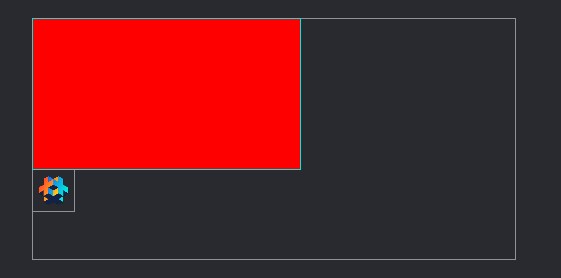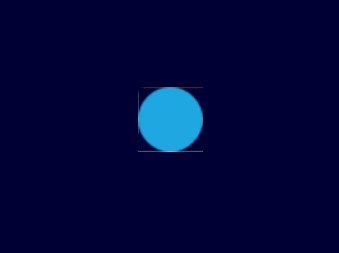When the window is resized, the sprite “captures” the part of the image that is higher in the atlas.
Procedure:
-
Created a project from the
Mobile gametemplate. -
In
main.collectionin go object, deletebackgroundsprite. -
Start the game.
-
Resize the window in height. When the window is resized, the white stripe may not be visible, or “smaller” may be visible.
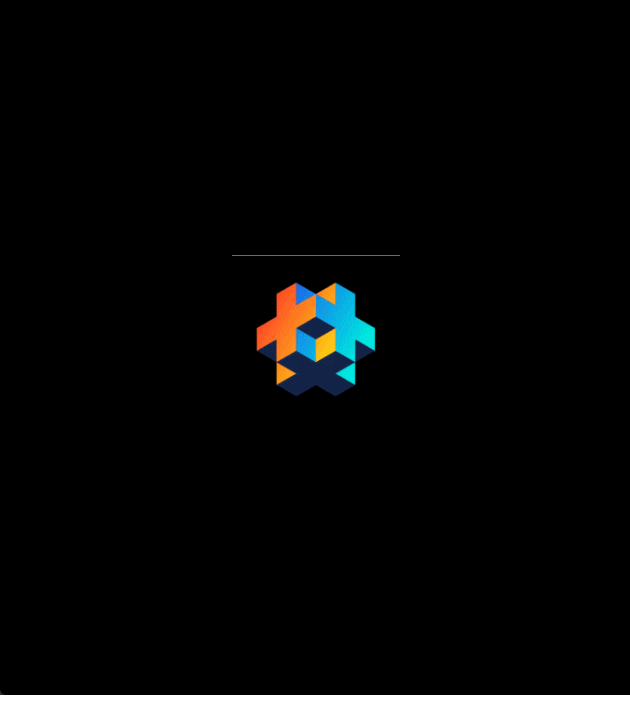
If you change the color of the background image in the atlas to red, the bar will now turn red. Therefore, I decided that there was a “capture” of a part of the image from the atlas.
Specifications:
- Notebook: Lenovo IdeaPad Gaming 3
- OS: Windows 11
- Processor: AMD Ryzen 7 4800H
- RAM: 16GB, DDR4
- Video card: NVIDIA GeForce GTX 1650 - 4 GB
Sample 2
Atlas:
Result:
A similar problem occurs when you change the scale of an object.