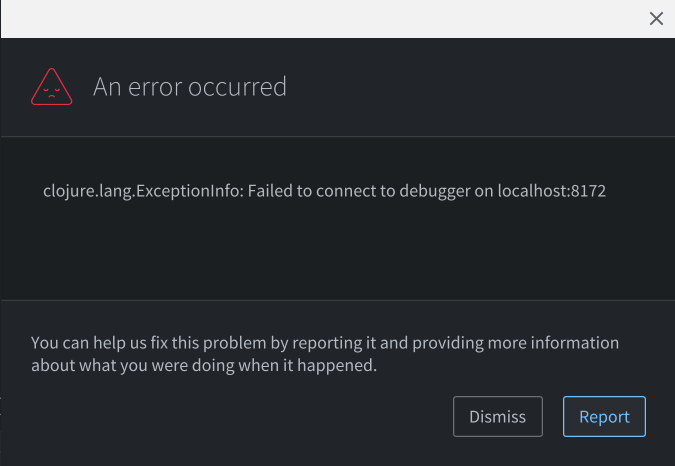There wasn’t but then I found the problem. I extracted the Defold .zip folder in Chrome OS before copying over to Linux Files. When I copied first then unzipped in the terminal Defold opened. My problem now is that I can’t get the 1st demo project to build. It claims a file is missing…
Please share more information!
Sorry for the lack of information.
Here is the message I get if I press F5 on the 1st demo:
/home/anonyuser/.Defold/unpack/cbef6984dd0e2953b6371c7800905915a894a5f8/x86_64-
linux/bin/dmengine: error while loading shared libraries: libGLU.so.1: cannot open shared
object file: No such file or directoryDoes this mean a file is really missing or is there a permissions issue?
Could anyone who has Defold up and running in the default Linux Debian container please give me some tips on how to do this. I am a CS teacher, working in a Google school where most of the students have BYOD ChromeBooks so it would be great if I can help them to get it working. Thank you in advance…
Does this mean a file is really missing
It’s likely missing, yes. Do you have OpenGL drivers installed?
Or the shared library cannot be loaded for some reason (usually differing architecture). What CPU architecture does your laptop have?
It is an intel 64bit processor. Do I need to install the OpenGL drivers separately? This is one of the first applications I have installed after activating the Linux container.
I know very little about the Chromebook.
But yes, it seems you don’t have OpenGL drivers for your GPU.
Thanks for the tip, I will try to find out how to do this.
I followed instructions online to enable GPU acceleration and I now get confirmation that OpenGL 3.3 is enabled. I now get different error messages so I am making progress!
/home/anonyuser/.Defold/unpack/fc85b069c968c2bad46c0e4a824fc97be16e4a00/x86_64-linux/bin/dmengine: error while loading shared libraries: libopenal.so.1: cannot open shared object file: No such file or directory
Ok, that’s great! What if you do Project->Build? (ie launching a project without attaching the debugger)
I got this error but no pop-up window.
home/anonyuser/.Defold/unpack/fc85b069c968c2bad46c0e4a824fc97be16e4a00/x86_64-linux/bin/dmengine: error while loading shared libraries: libopenal.so.1: cannot open shared object file: No such file or directoryAnd, do you have OpenAL installed?
Thank you, that fixed it! Thanks for all the help, that was an awesome level of support!
You’re welcome!
Cool, so you can actually use the Defold editor on your Chromebook now? How is the performance?
Well done for getting this working! Might have a look at my grandad’s old chrome book…
Fine so far, the first tutorial works fine and it is pretty responsive. Its on a ChromeBook that is just over a year old with Intel processor and 4GB of RAM. Not bad at all!
Might I ask how well Linux performs on your ChromeBook? I think you run Debian, don’t you?
Yes, the default Linux environment is Debian. This computer is used by my son at school and is mostly used in Chrome OS for Google Classroom etc but he is studying computer science so needs to use IDEs and command line tools and for this the Linux environment is fine. The most taxing thing we have tried is Defold and that is now running fine.
Thank you @smnbldwn! I am toying with the idea of getting a ChromeBook as well, so it is great to know that Linux and Defold are running fine on the device.