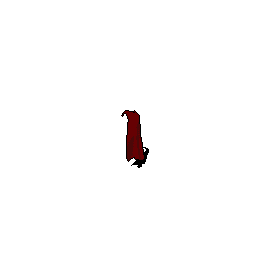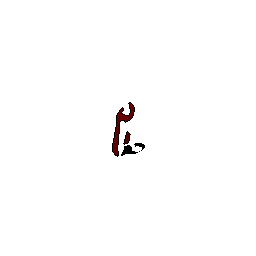Yes, I have noticed this kind of problem too (if we talk about attack gif and sword on it). Maybe this kind of approach can help?
But, if we talk just about different directions there is no problem here because with Blender I can do masking.
Cloak North:
Cloak South:
So actually, all the parts are on the same Z position.