I tried but it doesn’t work  I have a script error on set_projection function
I have a script error on set_projection function
and lerp function.
I’ve copied the default.render et default.render_script to another place and renamed them as custom.*
Then I’ve changed the render in my game.project to custom.render.
Here is my collection:
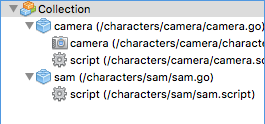
My project contains 3 screens : 1 Main menu, 1 Levels menu and 1 Game screen (where the player plays  )
)
My camera is only present on my Game screen and follows the player
Here’s my camera.script:
screen_width = tonumber(sys.get_config("display.width"))
screen_height = tonumber(sys.get_config("display.height"))
function init()
msg.post("#camera", "acquire_camera_focus")
end
function on_message(self, message_id, message, sender)
if message_id == hash("follow") then
local pos_x = message.position.x - (screen_width/ 2)
if pos_x <= 0 then
pos_x = 0
elseif pos_x >= screen_width then
pos_x = screen_width
end
local pos_y = message.position.y - (screen_height / 2)
if pos_y <= 0 then
pos_y = 0
elseif pos_y >= screen_height then
pos_y = screen_height
end
go.set_position(vmath.vector3(pos_x, pos_y, 0))
end
end
My player.script just send a message “follow” to the camera.script to make it follow.
Here’s my custom.render_script:
function init(self)
self.tile_pred = render.predicate({"tile"})
self.gui_pred = render.predicate({"gui"})
self.text_pred = render.predicate({"text"})
self.particle_pred = render.predicate({"particle"})
self.clear_color = vmath.vector4(0, 0, 0, 0)
self.clear_color.x = sys.get_config("render.clear_color_red", 0)
self.clear_color.y = sys.get_config("render.clear_color_green", 0)
self.clear_color.z = sys.get_config("render.clear_color_blue", 0)
self.clear_color.w = sys.get_config("render.clear_color_alpha", 0)
self.view = vmath.matrix4()
end
function update(self)
render.set_depth_mask(true)
render.clear({[render.BUFFER_COLOR_BIT] = self.clear_color, [render.BUFFER_DEPTH_BIT] = 1, [render.BUFFER_STENCIL_BIT] = 0})
render.set_viewport(0, 0, render.get_window_width(), render.get_window_height())
render.set_view(self.view)
render.set_depth_mask(false)
render.disable_state(render.STATE_DEPTH_TEST)
render.disable_state(render.STATE_STENCIL_TEST)
render.enable_state(render.STATE_BLEND)
render.set_blend_func(render.BLEND_SRC_ALPHA, render.BLEND_ONE_MINUS_SRC_ALPHA)
render.disable_state(render.STATE_CULL_FACE)
render.set_projection(self.projection)
render.draw(self.tile_pred)
render.draw(self.particle_pred)
render.draw_debug3d()
render.set_view(vmath.matrix4())
render.set_projection(self.projection)
render.enable_state(render.STATE_STENCIL_TEST)
render.draw(self.gui_pred)
render.draw(self.text_pred)
render.disable_state(render.STATE_STENCIL_TEST)
render.set_depth_mask(false)
render.draw_debug2d()
end
function on_message(self, message_id, message)
if message_id == hash("clear_color") then
self.clear_color = message.color
elseif message_id == hash("set_view_projection") then
self.view = message.view
self.projection = message.projection
end
end


 )
) it’s a 2D game I make, with 128x128px tilemap, is there a way to avoid this blur thing ?
it’s a 2D game I make, with 128x128px tilemap, is there a way to avoid this blur thing ?
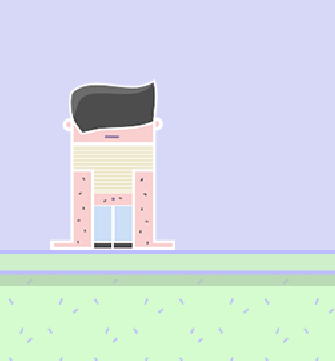

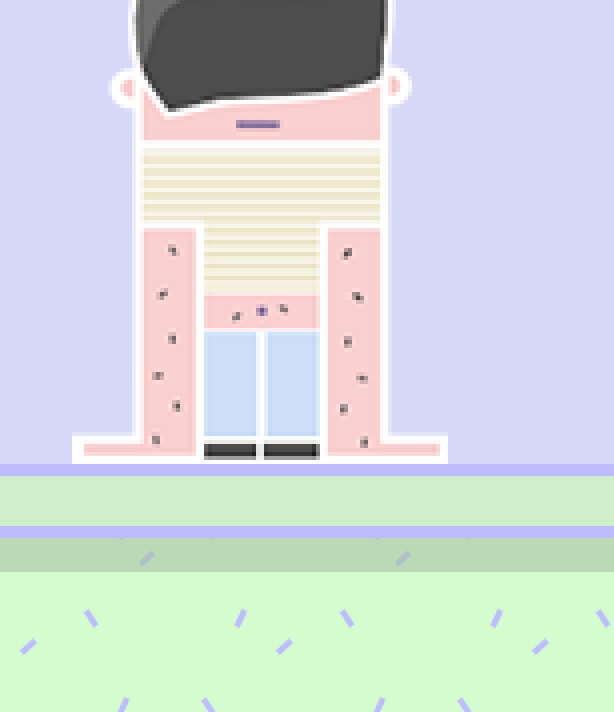
 Maybe have a look at some articles talking about texture filtering, like;
Maybe have a look at some articles talking about texture filtering, like;