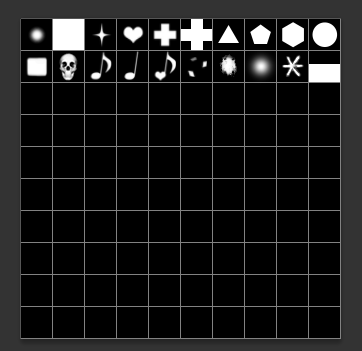For the longest time the only texture included with builtins was the particle_blob.png
This texture is useful but I think it would be more useful to add some more general shapes for general blank project prototyping. Like the addition of a simple solid square would help with certain quick prototyping.
Some thoughts for extra shapes:
- They should not dramatically increase the builtins size as a whole, the entire addition should be less than 100KB ideally more like 25KB
- They should all be white if a smaller texture size is used, larger would allow some variations
- They should all be 32x32 px
- They should be generally useful
- They should follow the naming convention of particle_ if intended as a particle otherwise maybe shape_ or just the name
- They should be included in a secondary included tilesource, not editing particle_blob.tilesource but be maybe builtin_particles.tilesource, which itself should include particle_blob.png as the first space
- The new builtin_particles.png should be 320x320 px so 10x10 grid (or smaller) this size would allow plenty of room to add a variety of useful default shapes (with possible non-solid-white variations) - over time new shapes could be suggested and added
- The new tilesource should have extrusion of 2 for shapes which touch the edge
- The art can be a mix of pixel art and soft edges but should favor soft edges
- The tiles should be generally useful as particles or building blocks - think like a variety of useful game designs from platformer to match 3
The 1-Bit Kenny path may have some useful inspiration / textures to grab, though these textures are 16x16 and not 32x32 and are also a bit too game specific.
https://www.kenney.nl/assets/bit-pack
Here is a not super thought out example for a reference point, this results in a 8.77 KB PNG. A full 100 piece grid would likely be between 40 and 50KB at this rate, and there would be no rush to fill it unless people have good general use suggestions with a focus on what shapes would be useful for the kind of quick prototypes the blob is currently being used for since it’s the only shape that’s included.
In reference to this post
If this was implemented, it would be useful to have tint be able to be set within the animations of a tile source (along with directly on sprite components as another way to set it / override it). That way from a white heart multiple heart colors can be included as animations like red or gold without increasing texture size.